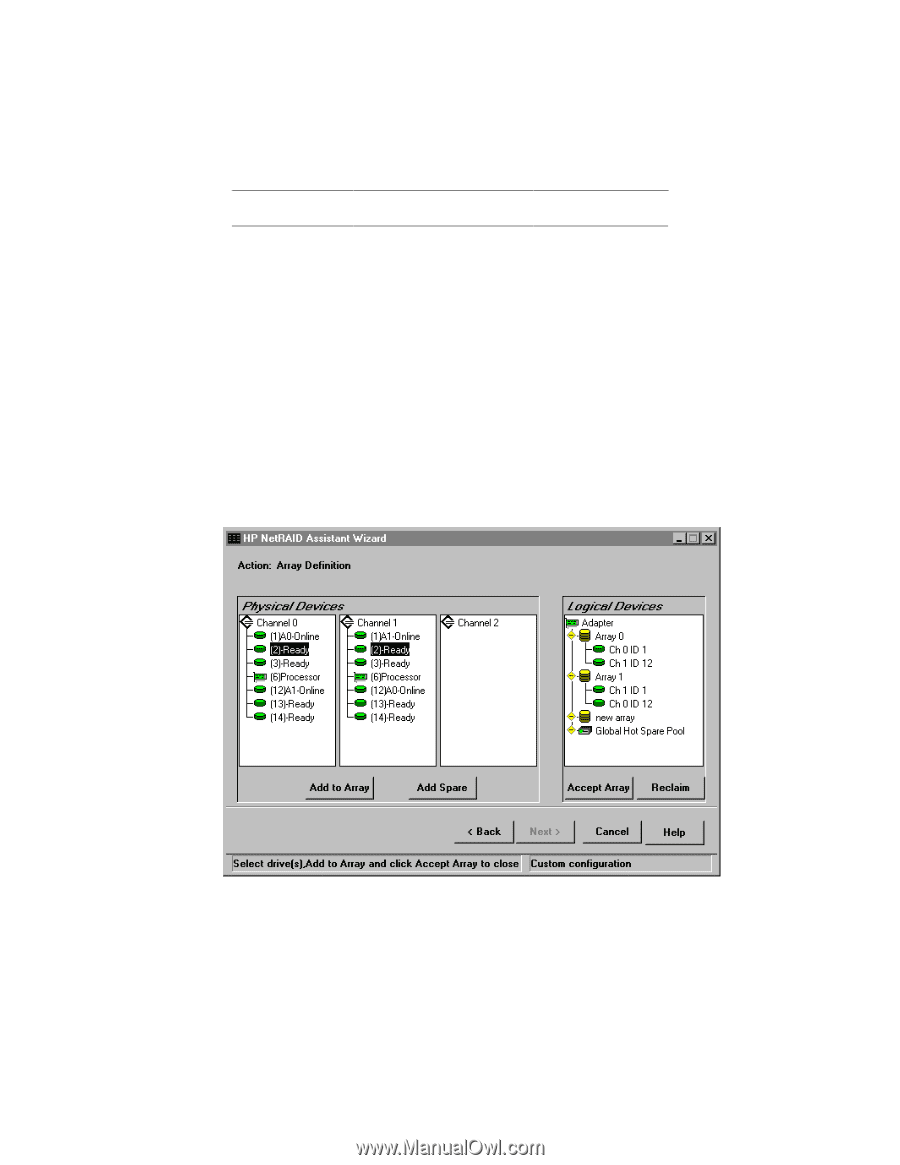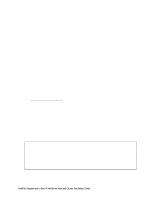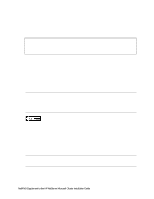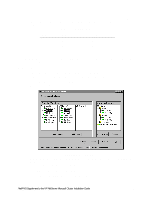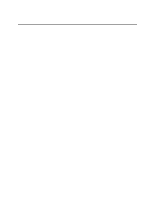HP LH4r HP Netserver LC 3 NetRAID Installation Guide - Page 67
Define an Array
 |
View all HP LH4r manuals
Add to My Manuals
Save this manual to your list of manuals |
Page 67 highlights
available after the failure of one drive. To rebuild the RAID array after a failure, the failed drive is replaced and the data simply copied from the good drive to the new drive. The following table shows how data is distributed: Raid Level 1 Data Distribution Stripe Drive 1 Drive 2 1 Block 1 2 Block 2 3 Block 3 Block 1 Block 2 Block 3 A RAID 10 disk array comprises multiple RAID 1 disk arrays to provide a larger volume (2 for NetRAID or NetRAID-1 and up to 4 for NetRAID-3Si). Define an Array RAID arrays are defined using the Configuration Wizard. To define an array: 1. On the NetRAID Assistant's menu bar click Configuration, then Wizard. 2. Select Custom in the dialog and click Next. The Configuration Wizard displays its Array Definition window. HP NetRAID Array Definition 3. In the Array Definition window define an array by selecting the two physical drives in the Physical Devices pane that will comprise the array. As you click your selections, they are highlighted. 4. Click Add to Array, then Accept Array. 5. If you want to create a RAID 10 array, repeat steps 3 and 4 to define identical arrays. NetRAID Supplement to the HP NetServer Microsoft Cluster Installation Guide 20