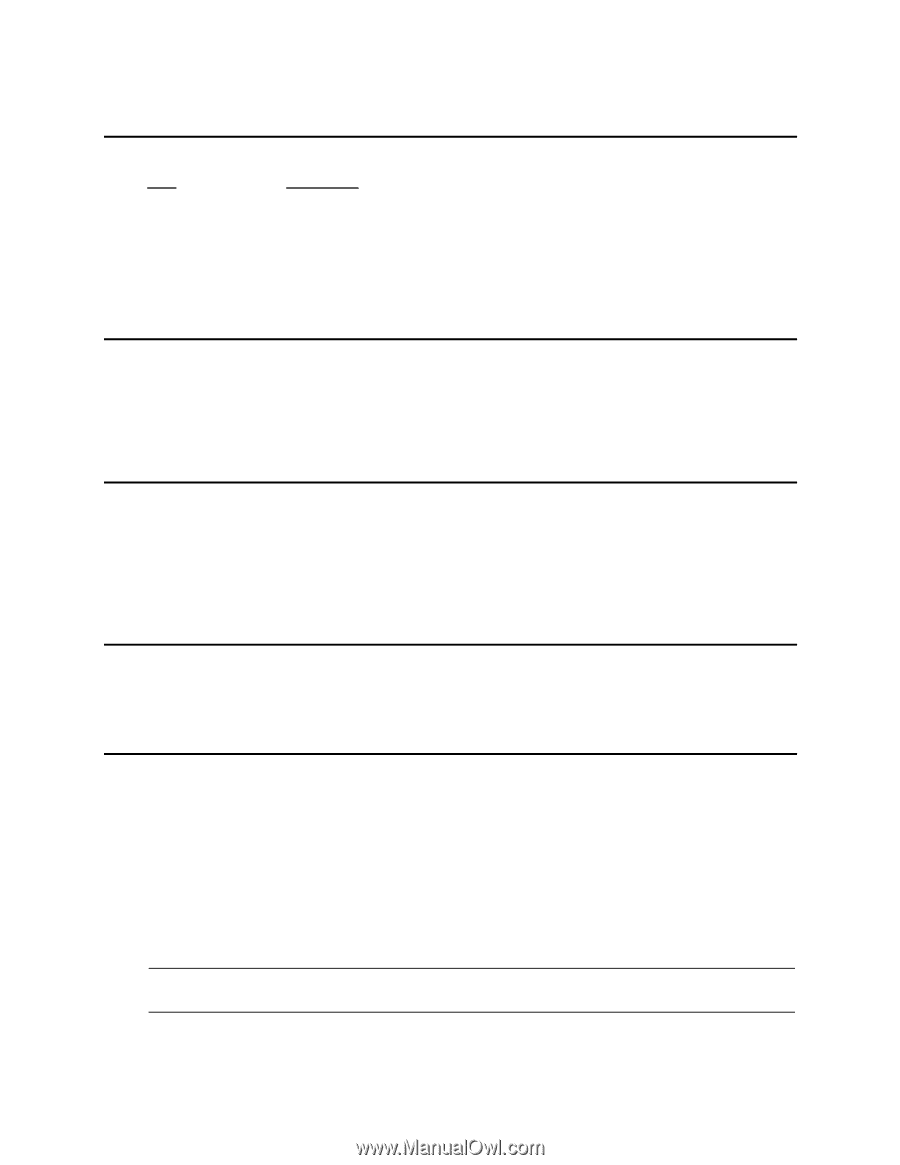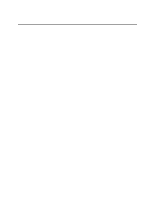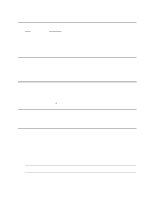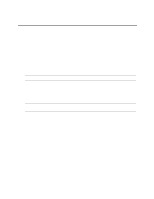HP LH4r HP Netserver LC 3 NetRAID Installation Guide - Page 73
Con the Local Storage RAID Array
 |
View all HP LH4r manuals
Add to My Manuals
Save this manual to your list of manuals |
Page 73 highlights
Version History Date 17 March 1999 18 November 1998 20 July 1998 Description No technical changes. Revised procedures to track name changes made to the NetServer Installation Guide. Dated 8 March 99. Revised document title. Initial release of attachment. An Overview The HP NetRAID Adapter can be used for interfacing with either shared or local storage. Separate adapters must be used for shared and local storage. This HP NetRAID Adapter used for local storage must be installed in PCI slot P6. The instructions in this Attachment add to or change the installation instructions in the Installation Guide. This attachment only includes those paragraphs and parts that are revised. 1 - What's Needed • If not already available, obtain HP NetRAID Utilities (driver, firmware, and NetRAID Assistant). See HP NetServer Installation Guide for instructions. • Windows NT boot floppies. Make a set of Windows NT boot floppies from the Windows NT Server/E base CD. On a computer running Windows 95 or NT, insert the Windows NT Server/E base CD in the CDROM drive and from the commDnd line execute: D:\i386\winnt32.exe /ox 2 - NetServer Hardware Setup The NetRAID Adapters for shared storage must be installed in PCI slot P5, while the NetRAID adapter for local storage must be installed in PCI slot P6. Refer to Part 2 of the Installation Guide and follow the instructions for installing the adapter. 3 - Shared Storage Hardware Setup Configure the HP NetRAID Adapter The NetRAID adapter BIOS must be enabled, not disabled as stated in Part 6 of the Shared Storage Supplement to the Installation Guide. Configure the Local Storage RAID Array You must configure the RAID array for the operating system volume. 1. Use the NetRAID Express boot time utility that can be accessed by pressing Ctrl+M during bootup to configure the RAID arrays you wish to use for local storage. NOTE Make sure that you configure the NetRAID adapter used for local storage that you installed is in PCI slot P6. 2. Refer to the HP NetRAID User Guide as necessary for instructions on creating and setting up this array. 3