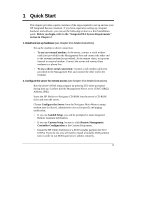Contents
iv
5
Setting Up the Remote Client
.......................................................................
47
Setting Up Terminal Emulation
........................................................................
47
Option 1: Managing a Server Remotely Using pcAnywhere
.......................
48
Option 2: Managing a Server Using a Dedicated Terminal
.........................
52
6
Using Integrated RA to Manage Server Operations
...................................
55
Using Integrated RA's Management Features
.................................................
55
Integrated RA Management Program Options
............................................
56
1. Show Event Log
......................................................................................
56
2. Show Status
............................................................................................
59
3. Console Redirection
................................................................................
59
4. Server Reset/Power Menu
......................................................................
63
5. Reboot to Utility Partition
.........................................................................
65
6. Event Management Configuration
...........................................................
66
7. Administrator/Pager Configuration
..........................................................
67
8. Management
Port Passthru
....................................................................
69
0. Disconnect
...............................................................................................
70
Using SNMP Server Management Applications with Integrated RA
................
70
7 Troubleshooting
............................................................................................
71
Modem
........................................................................................................
71
Paging
.........................................................................................................
71
Remote Client
..............................................................................................
73
DOS File Transfer
.......................................................................................
74
A
Event Codes
...................................................................................................
77
B
Tested Modems
.............................................................................................
91
C
Keyboard Layouts
.........................................................................................
93
D
Keyboard Mapping
........................................................................................
95
E
Software License, Warranty, and Support
..................................................
97
HP Software License Agreement
....................................................................
97
Warranty
......................................................................................................
98
Technical Support
.......................................................................................
98
Index
....................................................................................................................
99