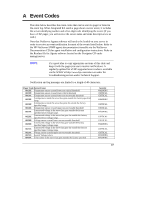HP LH4r HP Netserver Remote Administrator Guide - Page 76
No Connection, TAP No ID=prompt Event code 20203 occurs when one of
 |
View all HP LH4r manuals
Add to My Manuals
Save this manual to your list of manuals |
Page 76 highlights
Chapter 7 Troubleshooting 1. The modem is not connected to the Management Port.. 2. The modem is not turned on.. 3. Either the Modem Init string or the TAP Dial string contains an invalid command for your modem . 20202: No Connection Event code 20201 occurs when one of the following conditions is detected: 1. The paging service is busy and thus was unable to connect. 2. Your modem is not plugged into the phone line. 3. The paging service may be inactive. Paging companies incur occasional down-time as they make upgrades and repairs. 4. You may have selected the wrong number for your Pager Number. After dialing you should hear standard handshaking protocols begin upon connection. 5. Your modem is having trouble connecting at the right baud. Baud rate difficulties can usually be rectified by entering the correct initialization string for your modem. 20203: TAP No ID=prompt Event code 20203 occurs when one of the following conditions is detected: 1. The TAP parity is set wrong. Try 8/n/1. 2. The phone connection to the TAP service is too noisy. 3. The modem init string is inappropriate. 4. You are not dialing the correct modem access number. Check to see if the number you are dialing responds with typical modem handshaking protocols. If not, call your pager service provider and double-check to be sure you are dialing the correct modem access number. 20204: TAP No Message Go-ahead Event code 20204 occurs when one of the following conditions is detected: 1. The TAP service requires a password that you have not supplied, or supplied incorrectly.. 2. The phone connection to the TAP service is too noisy. 20205: TAP Message Not Accepted Event code 20205 occurs when one of the following conditions is detected: 72