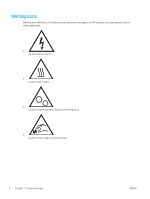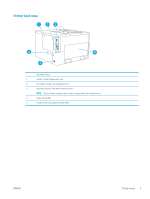Check paper and the printing environment
............................................................................
164
Step one: Use paper that meets HP specifications
..........................................
164
Step two: Check the environment
.......................................................................
164
Step three: Set the individual tray alignment
....................................................
164
Try a different print driver
.........................................................................................................
165
Troubleshoot color quality
.............................................................................................................................
165
Calibrate the printer to align the colors
..................................................................................
165
Troubleshoot image defects
.........................................................................................................................
166
Solve wired network problems
..........................................................................................................................................
175
Introduction
......................................................................................................................................................
175
Poor physical connection
...............................................................................................................................
175
The computer is using the incorrect IP address for the printer
...............................................................
175
The computer is unable to communicate with the printer
.......................................................................
176
The printer is using incorrect link and duplex settings for the network
.................................................
176
New software programs might be causing compatibility problems
.......................................................
176
The computer or workstation might be set up incorrectly
.......................................................................
176
The printer is disabled, or other network settings are incorrect
.............................................................
176
Index
...........................................................................................................................................................................................................
177
viii
ENWW