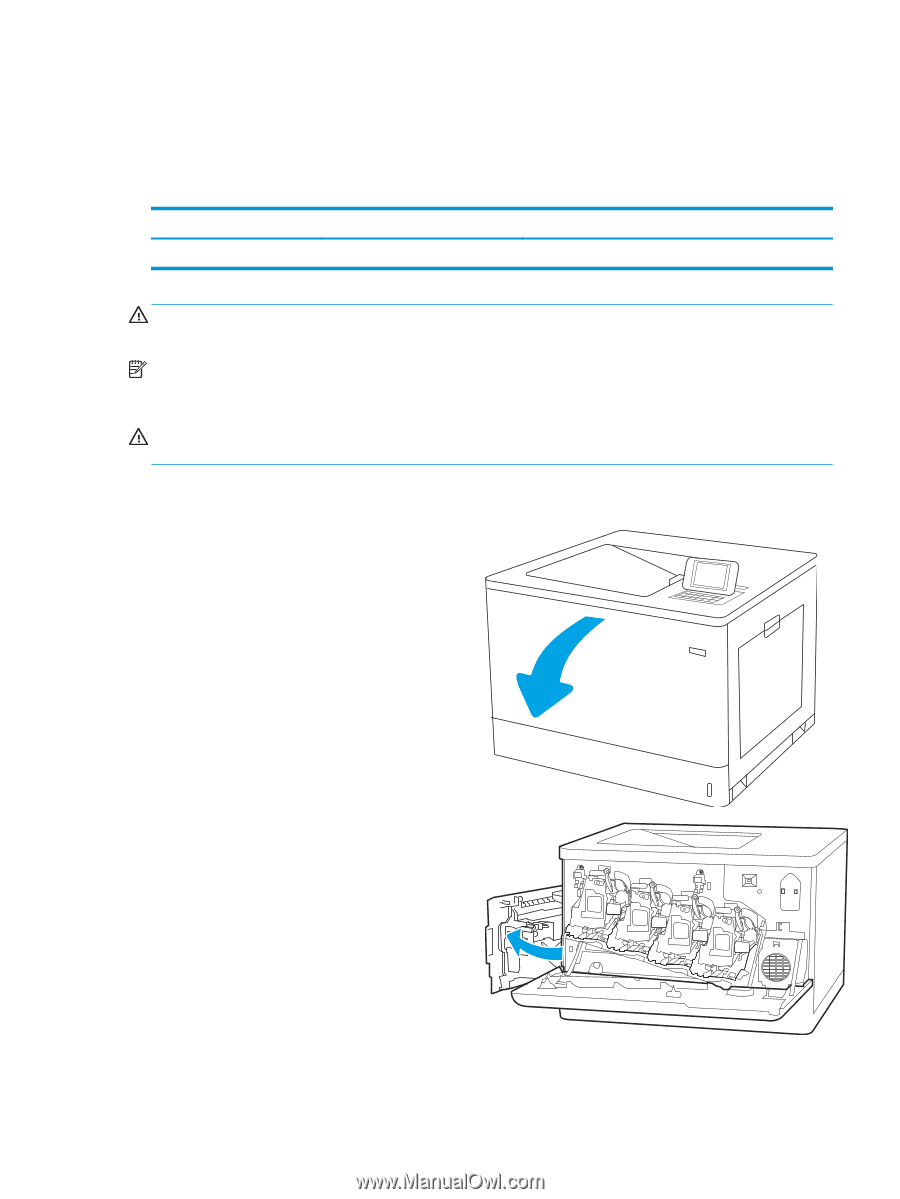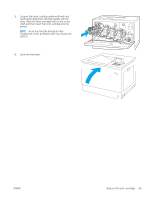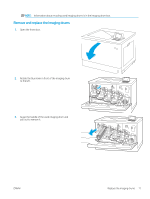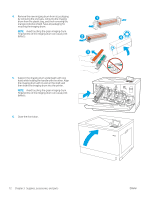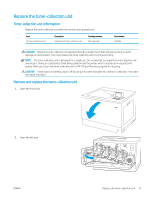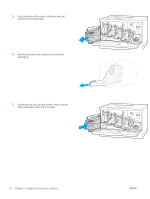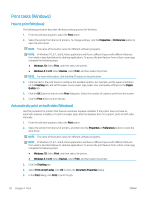HP LaserJet M700 User Guide - Page 83
Replace the toner-collection unit, Toner-collection unit information
 |
View all HP LaserJet M700 manuals
Add to My Manuals
Save this manual to your list of manuals |
Page 83 highlights
Replace the toner-collection unit Toner-collection unit information Replace the toner collection unit when the control panel prompts you. Item HP Toner Collection Unit Description Replacement toner-collection unit Cartridge number Not applicable Part number 3WT90A CAUTION: When the toner collection unit reaches the end of its life, the printer will stop printing to avoid damage to internal parts. You must replace the toner collection unit to continue printing. NOTE: The toner collection unit is designed for a single use. Do not attempt to empty the toner collection unit and reuse it. Doing so could lead to toner being spilled inside the printer, which could result in reduced print quality. After use, return the toner collection unit to HP's Planet Partners program for recycling. CAUTION: If toner gets on clothing, wipe it off by using a dry cloth and wash the clothes in cold water. Hot water sets toner into fabric. Remove and replace the toner-collection unit 1. Open the front door. 2. Open the left door. ENWW Replace the toner-collection unit 73