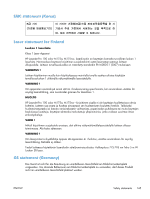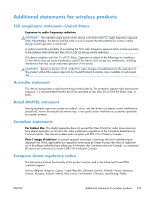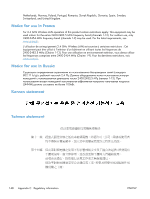HP LaserJet Pro 100 Service Manual - Page 168
System Setup menu, Network Setup menu
 |
View all HP LaserJet Pro 100 manuals
Add to My Manuals
Save this manual to your list of manuals |
Page 168 highlights
Network Setup menu 94 notes iii NVRAM initialization 99 O online support 132 operating environment specifications 136 ordering product documents 102 supplies and accessories 102 whole-unit replacement 103 P packaging product 133 panels parts list 106 part number whole-unit replacement 103 part numbers imaging drum 102 print cartridges 102 parts assemblies (base product) 0 cover locations 106 door locations 106 panel locations 106 physical specifications 136 pliers, required 3 post-service tests 4 power consumption 136 preservice checklist 4 print cartridges memory chips 128 part numbers 102 warranty 126 print quality test 4 print quality page interpreting 89 printing 89 R removing parts cautions for 2 checklists 4 tools, required 3 repacking product 133 replacing parts 2 reports color usage log 91 configuration page 91 demo page 91 diagnostics page 91 error 98 menu map 91 network summary 91 PCL 6 font list 91 PCL font list 91 print quality page 91 PS font list 91 service 98 service page 91 supplies status page 91 usage page 91 resets NVRAM initialization 99 restoring default settings 99 NVRAM initialization 99 S safety statements 144, 145 screwdrivers, required 3 screws replacing 2 Secondary service menu 97 secondary service menu 97 service repacking product 133 tools, required 3 Service menu secondary 97 shipping product 133 size specifications, product 136 software software license agreement 129 specifications electrical and acoustic 136 environment 136 physical 136 static precautions 3 storing product 136 supplies ordering 102 part numbers 102 support online 132 repacking product 133 System Setup menu 91 T technical support online 132 repacking product 133 temperature specifications 136 tests post-service 4 print-quality 4 tips iii toner cartridges. See print cartridges tools, required 3 troubleshooting checklist 78 control-panel tests 82 NVRAM initialization 99 problem source 80 W warnings iii warranty customer self repair 132 imaging drum 127 license 129 print cartridges 126 product 124 Web sites customer support 132 Macintosh customer support 132 150 Index ENWW