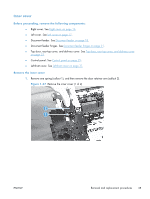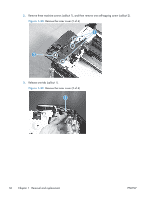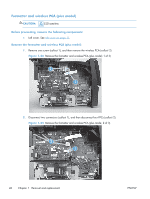HP LaserJet Pro 100 Service Manual - Page 58
Formatter and wireless PCA (plus model), CAUTION, Before proceeding, remove the following components
 |
View all HP LaserJet Pro 100 manuals
Add to My Manuals
Save this manual to your list of manuals |
Page 58 highlights
Formatter and wireless PCA (plus model) CAUTION: ESD sensitive. Before proceeding, remove the following components: ● Left cover. See Left cover on page 17. Remove the formatter and wireless PCA (plus model) 1. Remove one screw (callout 1), and then remove the wireless PCA (callout 2). Figure 1-43 Remove the formatter and wireless PCA (plus model; 1 of 3) 2 1 2. Disconnect two connectors (callout 1), and then disconnect four FFCs (callout 2). Figure 1-44 Remove the formatter and wireless PCA (plus mode; 2 of 3) 2 1 40 Chapter 1 Removal and replacement ENWW
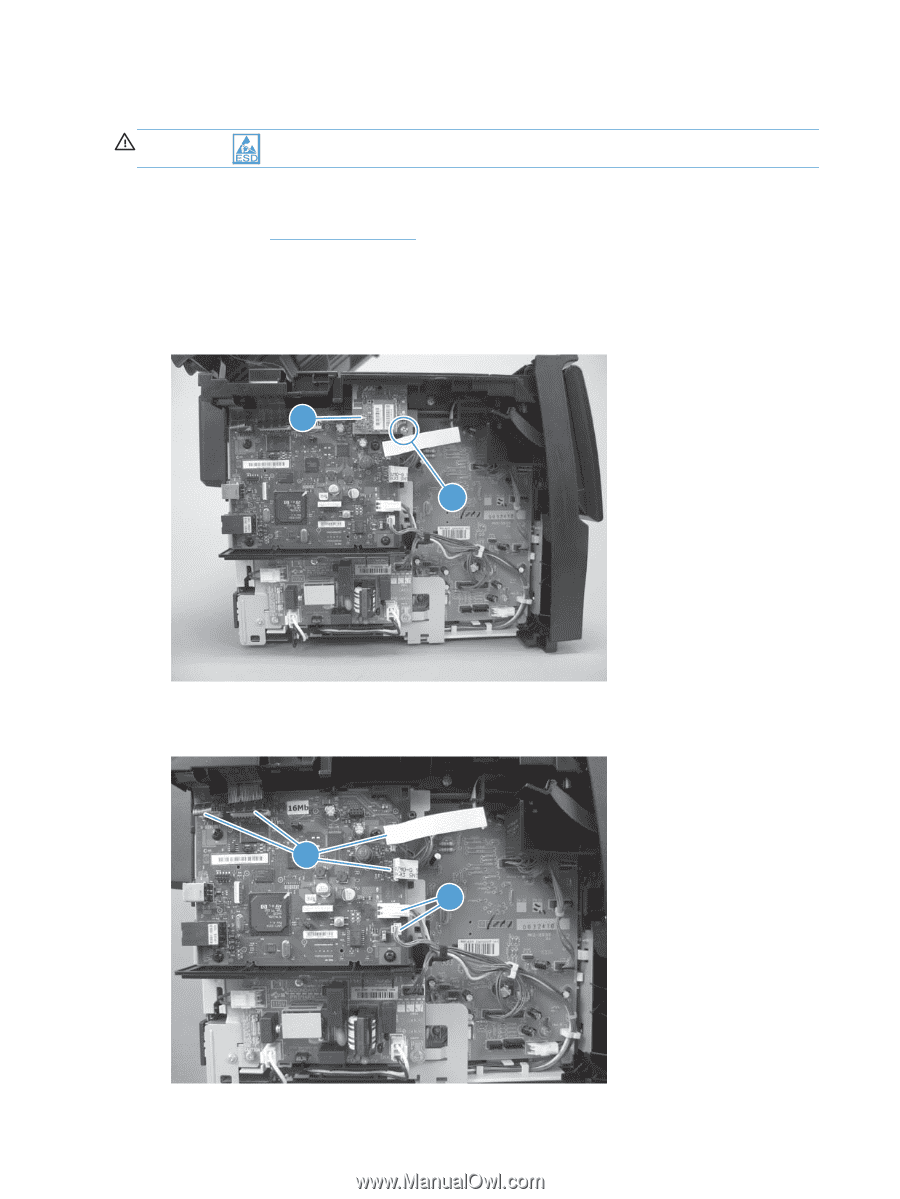
Formatter and wireless PCA (plus model)
CAUTION:
ESD sensitive.
Before proceeding, remove the following components:
●
Left cover. See
Left cover
on page
17
.
Remove the formatter and wireless PCA (plus model)
1.
Remove one screw (callout 1), and then remove the wireless PCA (callout 2).
Figure 1-43
Remove the formatter and wireless PCA (plus model; 1 of 3)
1
2
2.
Disconnect two connectors (callout 1), and then disconnect four FFCs (callout 2).
Figure 1-44
Remove the formatter and wireless PCA (plus mode; 2 of 3)
1
2
40
Chapter 1
Removal and replacement
ENWW