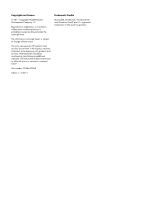Table of contents
1
Removal and replacement
................................................................................................
1
Introduction
.............................................................................................................................
2
Removal and replacement strategy
.............................................................................................
2
Electrostatic discharge
..............................................................................................................
3
Required tools
..........................................................................................................................
3
Service approach
.....................................................................................................................
4
Before performing service
..........................................................................................
4
After performing service
.............................................................................................
4
Post-service test
.........................................................................................................
4
Product verification test
...............................................................................
4
Parts removal order
...................................................................................................
5
Removal and replacement procedures
........................................................................................
7
Print cartridges
..........................................................................................................
7
Imaging drum
...........................................................................................................
9
Input tray
...............................................................................................................
11
Secondary transfer roller
..........................................................................................
12
Separation pad assembly
.........................................................................................
13
Pickup roller
...........................................................................................................
14
Remove the pickup roller assembly
.............................................................
15
Covers and document feeder
....................................................................................
16
Right cover
..............................................................................................
16
Left cover
................................................................................................
17
Document feeder
......................................................................................
18
Remove the document feeder
......................................................
18
Document feeder hinges
............................................................................
21
Remove the document feeder hinges
............................................
21
Top door, rear-top cover, and delivery cover
...............................................
22
Remove the top door, rear-top cover, and delivery cover
................
22
Reinstall the top door, rear-top cover, and delivery cover
...............
25
Rear door assembly
..................................................................................
27
Remove the rear door assembly
..................................................
27
Rear-lower cover
......................................................................................
28
ENWW
v