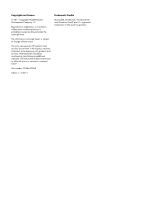Power subsystem
.....................................................................................................
81
Power-on checks
......................................................................................
81
Tools for troubleshooting
.........................................................................................................
82
Component diagnostics
............................................................................................
82
Component tests
.......................................................................................
82
Control-panel tests
.....................................................................
82
Diagrams
...............................................................................................................
83
Locations of connectors
.............................................................................
83
Locations of major components
..................................................................
84
General timing chart
.................................................................................
86
General circuit diagram
............................................................................
87
Internal print-quality test pages
..................................................................................
88
Print a Diagnostics Page
...........................................................................
88
Interpret the Print Quality Page
...................................................................
89
Print-quality troubleshooting tools
..............................................................................
90
Repetitive image defects ruler
....................................................................
90
Calibrate the product
................................................................................
90
Control panel menus
................................................................................................
91
Setup menu
.............................................................................................
91
Reports menu
............................................................................
91
System Setup menu
....................................................................
91
Service menu
............................................................................
94
Network Setup menu (network models only)
.................................
94
Function specific menus
.............................................................................
95
Copy Menu
..............................................................................
95
Service mode functions
...........................................................................................................
97
Service menu/Secondary service menu
......................................................................
97
Service menu
...........................................................................................
97
Secondary service menu
...........................................................................
97
Open the secondary service menu
...............................................
97
Secondary service menu structure
................................................
98
Product resets
.........................................................................................................
99
Restore factory settings
..............................................................................
99
NVRAM initialization
................................................................................
99
Product updates
.....................................................................................................................
99
3
Parts and diagrams
......................................................................................................
101
Order parts by authorized service providers
............................................................................
102
Order replacement parts
........................................................................................
102
Related documentation and software
.......................................................................
102
Supplies part numbers
...........................................................................................
102
ENWW
vii