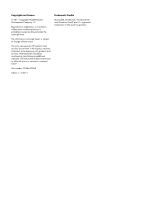Remove the rear-lower cover
.......................................................
28
Control panel
..........................................................................................
29
Remove the control panel
...........................................................
29
Left-front cover
.........................................................................................
31
Remove the left-front cover
..........................................................
31
Front door
...............................................................................................
33
Remove the front door
................................................................
33
Inner cover
..............................................................................................
35
Remove the inner cover
..............................................................
35
Main assemblies
.....................................................................................................
38
Formatter PCA (base model)
......................................................................
38
Remove the formatter PCA (base model)
.......................................
38
Formatter and wireless PCA (plus model)
.....................................................
40
Remove the formatter and wireless PCA (plus model)
.....................
40
Fuser power supply
..................................................................................
42
Remove the fuser power supply
...................................................
42
ITB assembly
............................................................................................
43
Remove the ITB assembly
............................................................
43
Fuser delivery assembly
............................................................................
53
Remove the fuser delivery assembly
.............................................
54
Engine controller assembly
........................................................................
58
Remove the engine controller assembly
........................................
58
Low-voltage power supply assembly
...........................................................
63
Remove the low-voltage power supply assembly
............................
63
Document feeder components
...................................................................................
69
Document feeder input tray
........................................................................
69
Document feeder cover
.............................................................................
70
Document feeder core
...............................................................................
72
Remove the document feeder core
...............................................
72
Post scan pinch rollers
..............................................................................
74
Remove the post scan pinch rollers
..............................................
74
Document feeder base assembly
................................................................
75
Remove the document feeder base assembly
................................
75
2
Solve problems
...............................................................................................................
77
Solve problems checklist
.........................................................................................................
78
Step 1: Test print functionality
...................................................................................
78
Step 2: Test copy functionality
..................................................................................
78
Menu map
............................................................................................................................
79
Troubleshooting processes
.......................................................................................................
80
Determine the problem source
...................................................................................
80
vi
ENWW