HP LaserJet Pro 100 Service Manual - Page 93
Document feeder base assembly, Before proceeding, remove the following components,
 |
View all HP LaserJet Pro 100 manuals
Add to My Manuals
Save this manual to your list of manuals |
Page 93 highlights
Document feeder base assembly Before proceeding, remove the following components: ● Document feeder input tray. See Document feeder input tray on page 69. ● Document feeder cover. See Document feeder cover on page 70. Remove the document feeder base assembly 1. Disconnect one FFC (callout 1), and then release the adhesive FFC protector on the document feeder base (callout 2). TIP: Use two-sided tape to replace the FFC protector during reassembly. Figure 1-102 Remove the document feeder base assembly (1 of 3) 1 2 ENWW Removal and replacement procedures 75
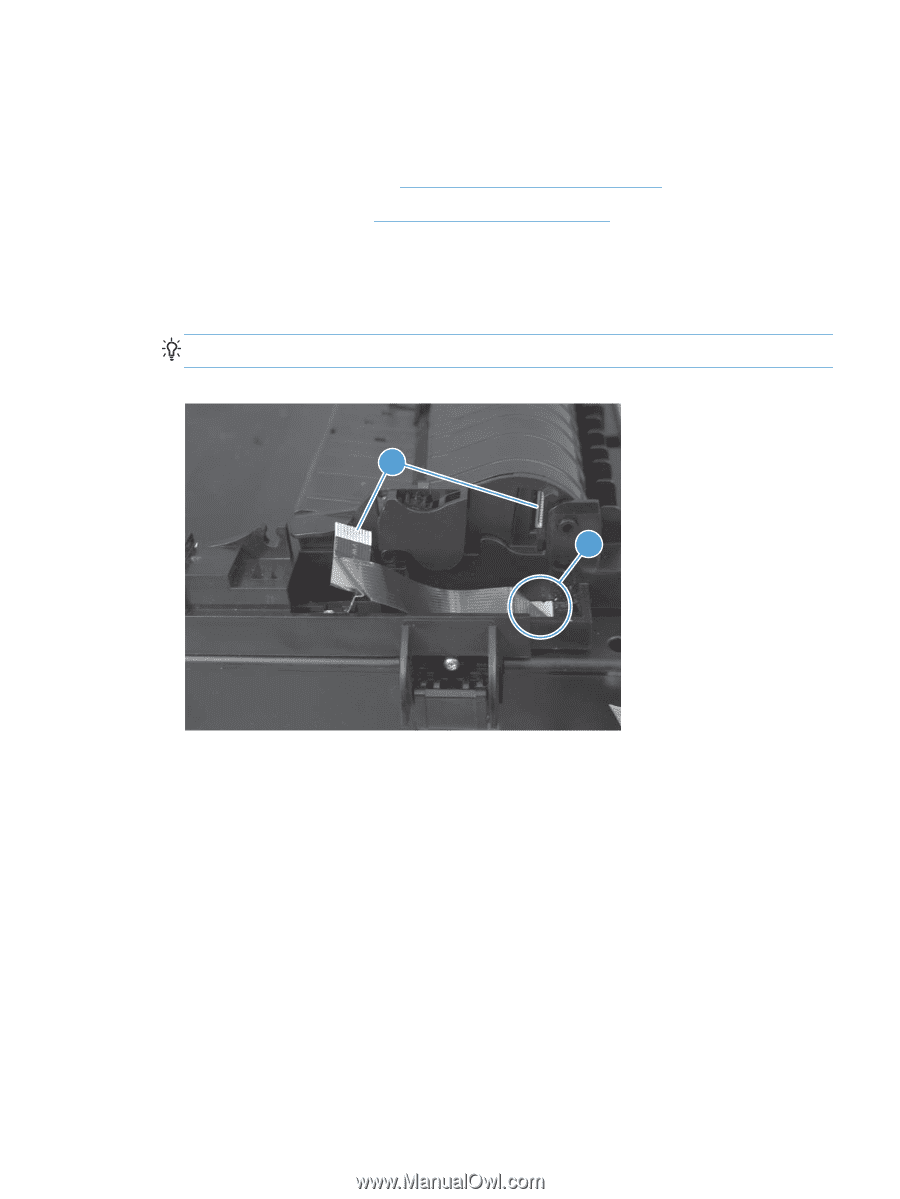
Document feeder base assembly
Before proceeding, remove the following components:
●
Document feeder input tray. See
Document feeder input tray
on page
69
.
●
Document feeder cover. See
Document feeder cover
on page
70
.
Remove the document feeder base assembly
1.
Disconnect one FFC (callout 1), and then release the adhesive FFC protector on the document
feeder base (callout 2).
TIP:
Use two-sided tape to replace the FFC protector during reassembly.
Figure 1-102
Remove the document feeder base assembly (1 of 3)
2
1
ENWW
Removal and replacement procedures
75














