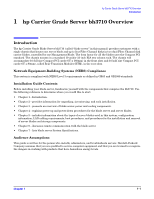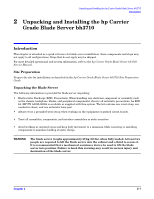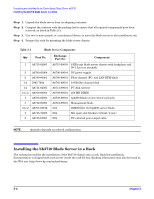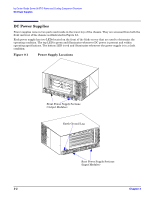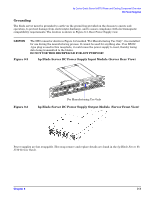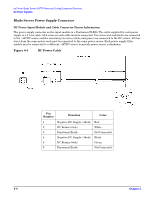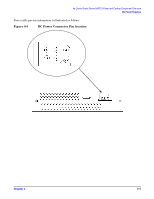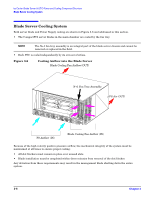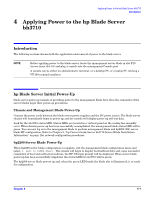HP Management LAN Blade for bh7800 Installation Guide, Second Edition - HP Car - Page 14
DC Power Supplies
 |
View all HP Management LAN Blade for bh7800 manuals
Add to My Manuals
Save this manual to your list of manuals |
Page 14 highlights
hp Carrier Grade Server bh3710 Power and Cooling Component Overview DC Power Supplies DC Power Supplies Power supplies come in two parts and reside in the lower bay of the chassis. They are accessed from both the front and rear of the chassis as illustrated in Figure 0-1. Each power supply has two LEDs located on the front of the blade server that are used to determine the operating condition. The top LED is green and illuminates whenever DC power is present and within operating specifications. The bottom LED is red and illuminates whenever the power supply is in a fault condition. Figure 0-1 Power Supply Locations Front Power Supply Sections (Output Modules) Earth Ground Lug Rear Power Supply Sections (Input Modules) 3-2 Chapter 3
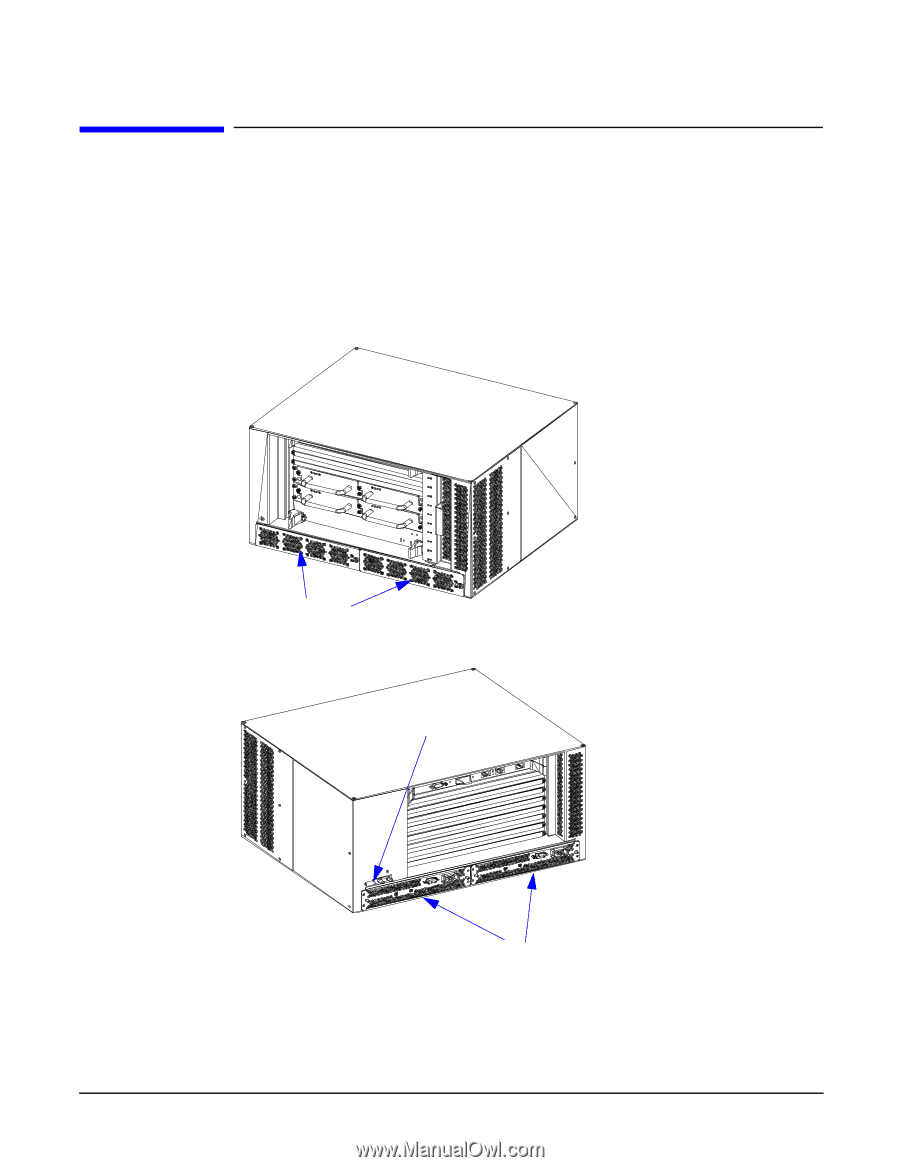
Chapter 3
hp Carrier Grade Server bh3710 Power and Cooling Component Overview
DC Power Supplies
3-2
DC Power Supplies
Power supplies come in two parts and reside in the lower bay of the chassis. They are accessed from both the
front and rear of the chassis as illustrated in Figure 0-1.
Each power supply has two LEDs located on the front of the blade server that are used to determine the
operating condition. The top LED is green and illuminates whenever DC power is present and within
operating specifications. The bottom LED is red and illuminates whenever the power supply is in a fault
condition.
Figure 0-1
Power Supply Locations
Front Power Supply Sections
(Output Modules)
Rear Power Supply Sections
Earth Ground Lug
(Input Modules)