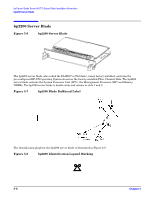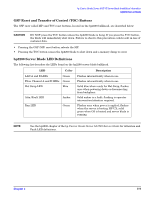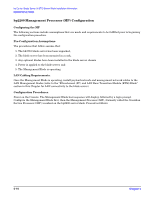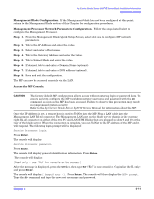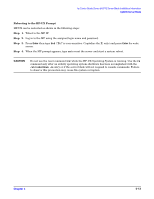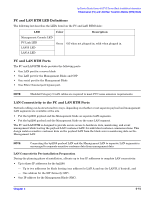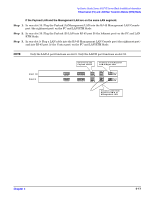HP Management LAN Blade for bh7800 Installation Guide, Second Edition - HP Car - Page 33
Rebooting to the HP-UX Prompt, Step 1., Step 2., Step 3., Step 4.
 |
View all HP Management LAN Blade for bh7800 manuals
Add to My Manuals
Save this manual to your list of manuals |
Page 33 highlights
hp Carrier Grade Server bh3710 Server Blade Installation Information bp2200 Server Blade Rebooting to the HP-UX Prompt HP-UX can be restarted as shown in the following steps: Step 1. Telnet to the MP IP. Step 2. Log in to the MP using the assigned login name and password. Step 3. Press Enter then type Ecf ("Ecf " is case-sensitive. Capitalize the E, only) and press Enter for write access. Step 4. When the MP prompt appears, type rs to reset the server and start a system reboot. CAUTION Do not use the reset command (rs) while the HP-UX Operating System is running. Use the rs command only after an orderly operating system shutdown has been accomplished with the /etc/shutdown -h entry or if the server blade will not respond to console commands. Failure to observe this precaution may cause file system corruption. Chapter 5 5-13