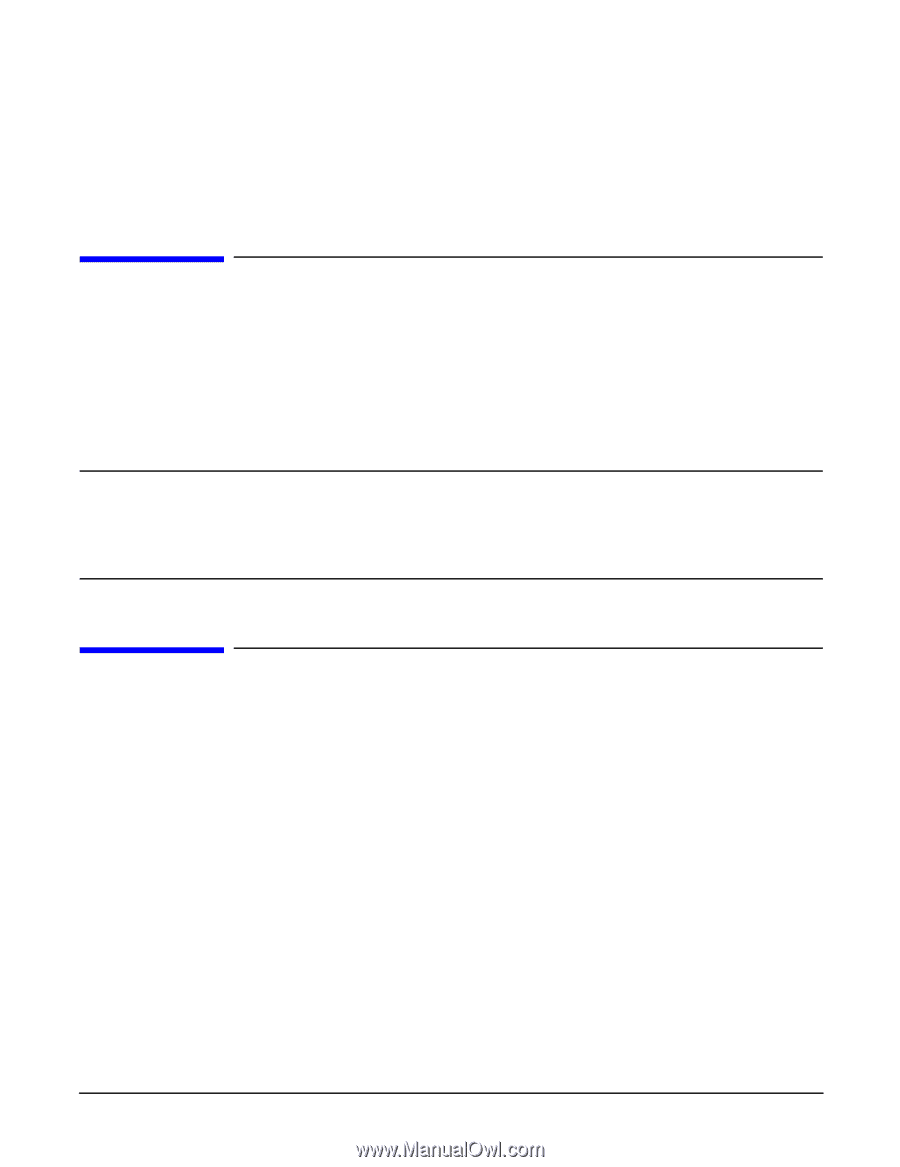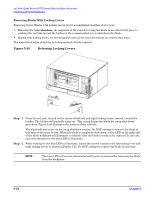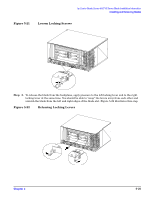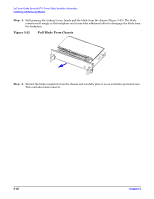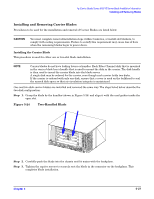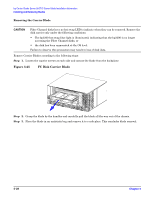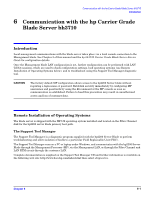HP Management LAN Blade for bh7800 Installation Guide, Second Edition - HP Car - Page 49
Communication with the hp Carrier Grade, Blade Server bh3710
 |
View all HP Management LAN Blade for bh7800 manuals
Add to My Manuals
Save this manual to your list of manuals |
Page 49 highlights
Communication with the hp Carrier Grade Blade Server bh3710 Introduction 6 Communication with the hp Carrier Grade Blade Server bh3710 Introduction Local management communications with the blade server takes place via a local console connection to the Management blade. See Chapter 3 of this manual and the hp bh3710 Carrier Grade Blade Server Service Guide for configuration details. Once the Management blade LAN configuration is set, further configuration can be performed with LAN TelNet sessions, which are used to check configuration settings, load operating systems (see Remote Installation of Operating Systems below), and to troubleshoot using the Support Tool Manager diagnostic tool. CAUTION The factory default MP configuration allows access to the bp2200 Server blade without requiring a login name or password. Establish security immediately by configuring MP usernames and passwords by using the SO command at the MP console as soon as communication is established. Failure to heed this precaution may result in unauthorized access and loss of customer data. Remote Installation of Operating Systems The blade server is shipped with the HP-UX operating system installed and located on the Fibre Channel disk for the bp2200 server blade primary boot path. The Support Tool Manager The Support Tool Manager is a diagnostic program supplied with the bp2200 Server Blade to perform troubleshooting and allow isolation of faults to a particular Field Replaceable Unit (FRU). The Support Tool Manager runs on a PC or laptop under Windows, and communicates with the bp2200 Server Blade through the Management Processor (MP), via the Management LAN, or through the Fibre Channel and LAN RTM circuit through the customer LAN. Complete documentation is supplied on the Support Tool Manager CD and further information is available on the following web site: http://www.docs.hp.com/index.html then select diagnostics. Chapter 6 6- 1