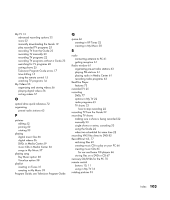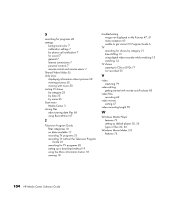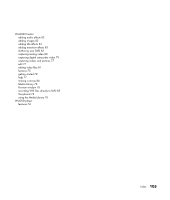HP Media Center m1200 Software Guide - Page 109
Authoring your DVD 83
 |
View all HP Media Center m1200 manuals
Add to My Manuals
Save this manual to your list of manuals |
Page 109 highlights
WinDVD Creator adding audio effects 82 adding images 82 adding title effects 83 adding transition effects 83 Authoring your DVD 83 capturing analog video 80 capturing digital camcorder video 79 capturing videos and pictures 77 edit 77 editing video files 81 features 75 getting started 78 help 77 making a movie 84 Media Library 78 Preview window 78 recording VHS files directly to DVD 85 Storyboard 78 using the Media Library 78 WinDVD player features 74 Index 105

Index
105
WinDVD Creator
adding audio effects 82
adding images 82
adding title effects 83
adding transition effects 83
Authoring your DVD 83
capturing analog video 80
capturing digital camcorder video 79
capturing videos and pictures 77
edit 77
editing video files 81
features 75
getting started 78
help 77
making a movie 84
Media Library 78
Preview window 78
recording VHS files directly to DVD 85
Storyboard 78
using the Media Library 78
WinDVD player
features 74