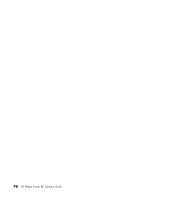HP Media Center m1200 Software Guide - Page 85
Editing Video Files with WinDVD Creator
 |
View all HP Media Center m1200 manuals
Add to My Manuals
Save this manual to your list of manuals |
Page 85 highlights
Editing Video Files with WinDVD Creator After you capture video files, use the WinDVD Creator Edit module to create your customized video file. In the edit mode you can add: ■ Video files ■ Transition effects ■ Still images ■ Video filters ■ Audio and music tracks ■ Title effects To edit your video files: 1 If your project is already open, click the Edit button and skip to step 4. 2 Click Start, choose All Programs, InterVideo WinDVD, InterVideo WinDVD Creator, and then click InterVideo WinDVD Creator again. 3 Open a project by selecting either the Create new project or the Open existing project button. 4 If you have already captured video for this project, drag and drop the video files from the Media Library to the Storyboard. If you have video files on your hard disk drive you would like to add to this project, click Drag and Drop. 5 If you do not like the sequence of the video files, drag and drop the files in the Storyboard to change the sequence. Importing, Editing, and Burning Videos 81