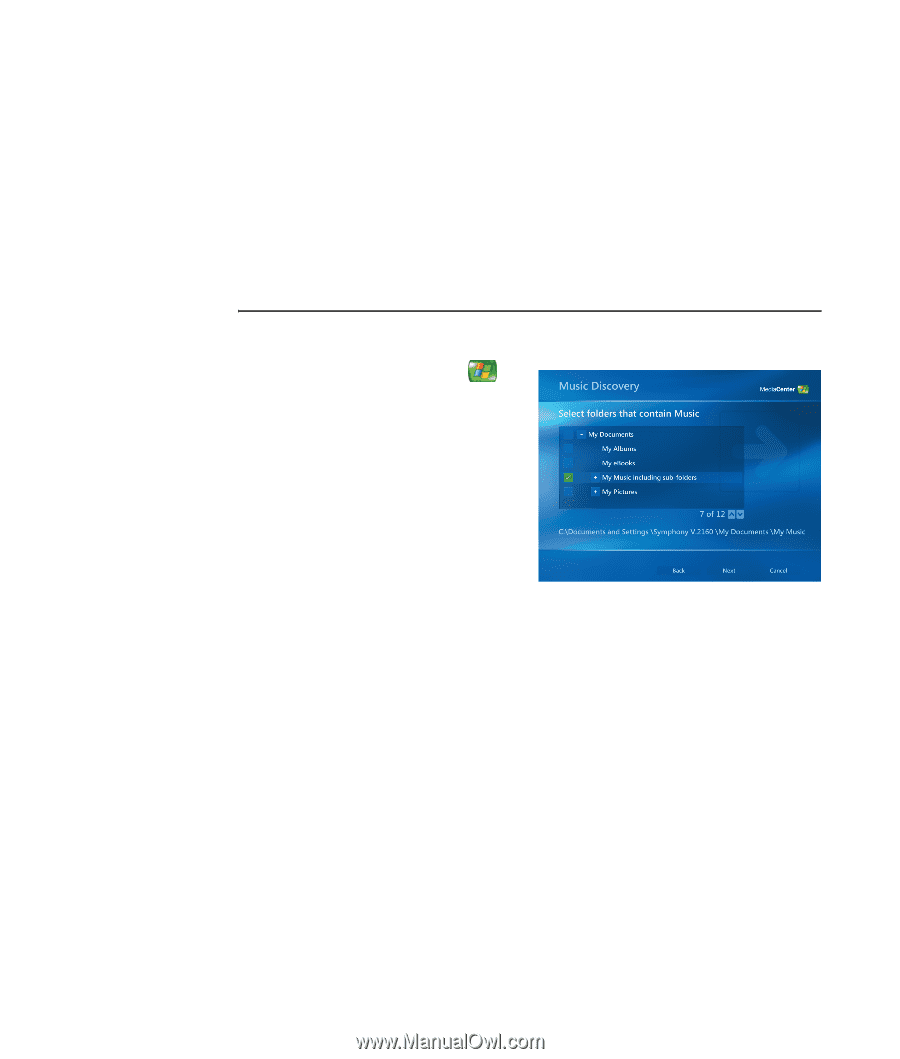HP Media Center m1200 Software Guide - Page 38
Adding Music to My Music Library
 |
View all HP Media Center m1200 manuals
Add to My Manuals
Save this manual to your list of manuals |
Page 38 highlights
Adding Music to My Music Library When you add music files to your My Music library, they are placed into the music library in Windows Media Player. The added music files can immediately be found and played back by using My Music in Media Center. You can also add music files to your music library from within the Windows Media Player program. For more information about adding and deleting music files to the library, use the Windows Media Player Help menu. Adding music files from your hard disk drive 1 Press the Media Center Start button on the remote control, and then select My Music. 2 Press the More Information button on the remote control, and select Add Music. 3 Select Add folders, and then select Next. 4 Select Add folders on this computer, and then select Next. 5 Use the arrow buttons on the remote control to select a location. Press the OK button to expand a folder. When you find the folder that contains your music folder, select it by making sure an arrow appears next to the folder. Repeat this step to add additional folders, and then select Next and then select Finish. 34 HP Media Center PC Software Guide