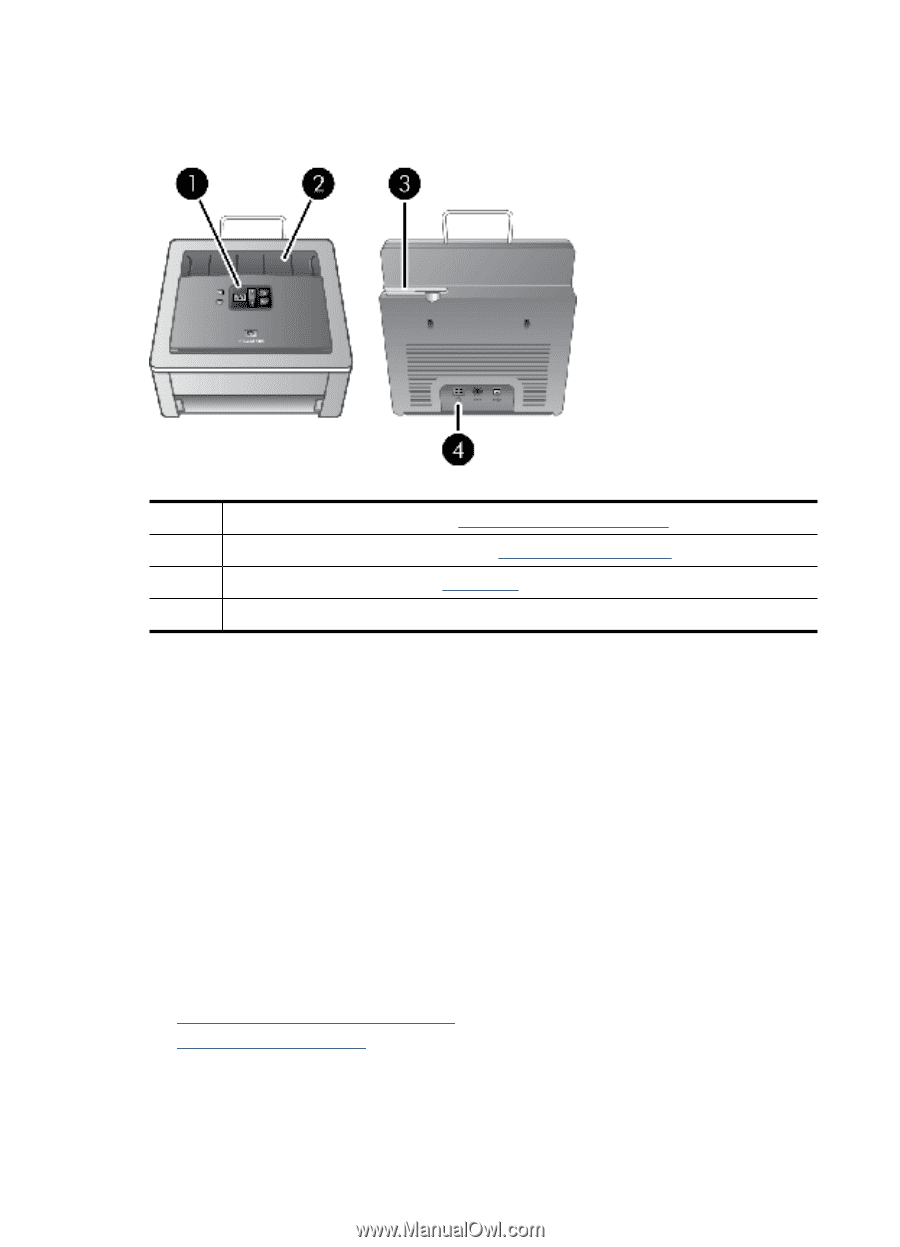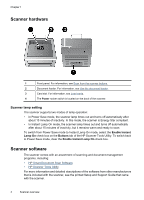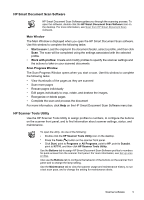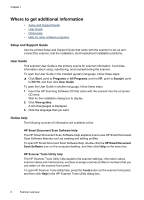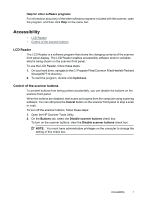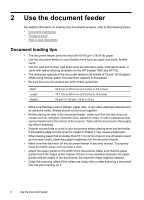HP N7710 User Guide - Page 6
Scanner hardware, Scanner lamp setting - software
 |
UPC - 882780998599
View all HP N7710 manuals
Add to My Manuals
Save this manual to your list of manuals |
Page 6 highlights
Chapter 1 Scanner hardware 1 Front panel. For information, see Scan from the scanner buttons. 2 Document feeder. For information, see Use the document feeder. 3 Card slot. For information, see Load cards. 4 The Power rocker switch is located on the back of the scanner. Scanner lamp setting The scanner supports two modes of lamp operation: • In Power Save mode, the scanner lamp times out and turns off automatically after about 15 minutes of inactivity. In this mode, the scanner is Energy Star compliant. • In Instant Lamp On mode, the scanner lamp times out and turns off automatically after about 15 minutes of inactivity, but it remains warm and ready to scan. To switch from Power Save mode to Instant Lamp On mode, select the Enable Instant Lamp On check box on the Buttons tab of the HP Scanner Tools Utility. To switch back to Power Save mode, clear the Enable Instant Lamp On check box. Scanner software The scanner comes with an assortment of scanning and document-management programs, including: • HP Smart Document Scan Software • HP Scanner Tools Utility For more information and detailed descriptions of the software from other manufacturers that is included with the scanner, see the printed Setup and Support Guide that came with the scanner. 4 Scanner overview