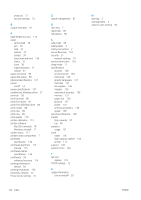HP PageWide XL 8000 User guide - Page 149
Mac OS X network, Embedded Web Server
 |
View all HP PageWide XL 8000 manuals
Add to My Manuals
Save this manual to your list of manuals |
Page 149 highlights
Index A access control 21 accessories 126 account ID requiring 25 accounting 131 acoustic specifications 138 B basket 108 beacon 10 C calibrate print bar 113 cartridges 55 caution 5 clean the printer 117 cleaning container 64 components of printer 7 computer communication printer/computer communications issues 77 connect the printer general 15 Mac OS X network 17 Windows network 16 connectivity configure 18 CSR 129 customer self-repair 129 D delayed printing 78 DHCP settings 72 diagnostic plot 112 dim mode 11 disk wipe 125 DNS settings 73 driver preferences 27 drivers 25 E email notifications 21 email printing 86 configure 19 email server configure 20 Embedded Web Server 13 accessibilty 27 cannot access 78 usage statistics 131 environmental specifications 138 erase files securely 124 errors 139 F file erase, secure 124 firewall status 74 firmware update 123 manual setup 19 folders 98 front panel 8 accessibility 27 language 11 front panel option beacon 12 display brightness 12 Embedded Web Server 78 language 11 notify warning alerts 12 printer sleep 12 printing & management 78 speaker volume 12 unit selection 12 front view 7 front-panel options date and time options 12 restore factory settings 12 functional specifications 136 G graphic languages 137 H hard disk specification 137 help 128 HP ePrint 86 HP Utility access 12 cannot access 78 I ink cartridge specification 136 ink cartridges 55 internal prints 14 IP address 73 IPSEC status 74 IPV6 settings 73 J job deletion 93 job details 90 job queue 87 job queue actions 89 job queue options 92 L labels, warning 5 language 11 link speed 75 load paper general advice 30 M maintenance cartridge 66 margins specification 136 mechanical accuracy 136 memory specifications 137 move folder 118 high-capacity stacker 118 printer 117 N network troubleshooting 76 networks link speed 75 ENWW Index 143