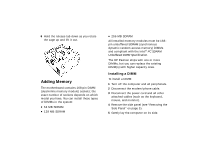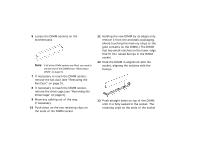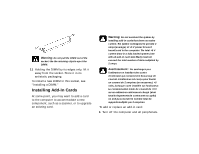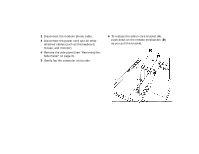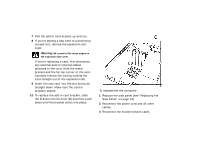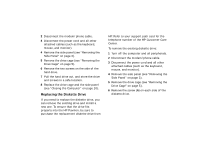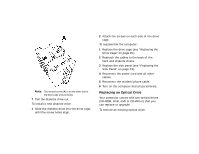HP Pavilion 7700 HP Pavilion Home PC - (English) Upgrading and Servicing the P - Page 13
Gently lay the computer on its side.
 |
View all HP Pavilion 7700 manuals
Add to My Manuals
Save this manual to your list of manuals |
Page 13 highlights
2 Disconnect the modem/phone cable. 3 Disconnect the power cord and all other attached cables (such as the keyboard, mouse, and monitor). 4 Remove the side panel (see "Removing the Side Panel" on page 3). 5 Gently lay the computer on its side. 6 To release the add-in card bracket (A), push down on the release mechanism (B) as you pull the bracket.

2
Disconnect the modem/phone cable.
3
Disconnect the power cord and all other
attached cables (such as the keyboard,
mouse, and monitor).
4
Remove the side panel (see “Removing the
Side Panel” on page 3).
5
Gently lay the computer on its side.
6
To release the add-in card bracket (
A
),
push down on the release mechanism (
B
)
as you pull the bracket.