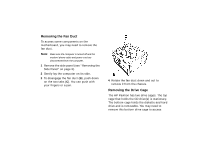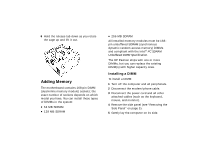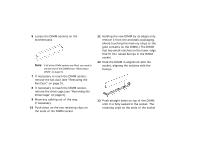HP Pavilion 7700 HP Pavilion Home PC - (English) Upgrading and Servicing the P - Page 6
Grasp the handle
 |
View all HP Pavilion 7700 manuals
Add to My Manuals
Save this manual to your list of manuals |
Page 6 highlights
4 Loosen the two thumb screws on the right side of the back panel. The first time you loosen these screws you'll need a flathead screwdriver. (These screws do not detach; they'll stay on the side panel loosely until you tighten them again.) 6 Grasp the handle (A) with your other hand and pull the panel towards you until it stops. 5 Stand behind the computer, and place one hand on top of the chassis. 7 Lift the panel up and out. Set the panel aside.

4
Loosen the two thumb screws on the right
side of the back panel. The first time you
loosen these screws you’ll need a flathead
screwdriver. (These screws do not detach;
they’ll stay on the side panel loosely until
you tighten them again.)
5
Stand behind the computer, and place one
hand on top of the chassis.
6
Grasp the handle (
A
) with your other hand
and pull the panel towards you until it
stops.
7
Lift the panel up and out. Set the panel
aside.