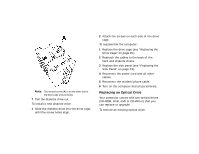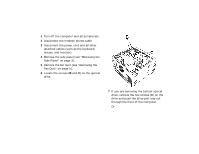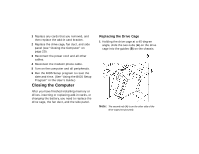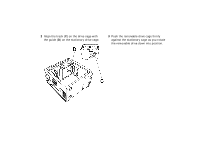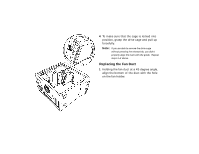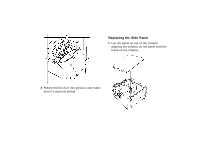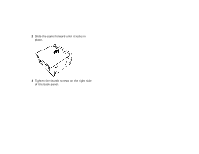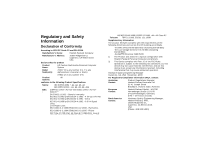HP Pavilion 7700 HP Pavilion Home PC - (English) Upgrading and Servicing the P - Page 23
against the stationary cage as you rotate
 |
View all HP Pavilion 7700 manuals
Add to My Manuals
Save this manual to your list of manuals |
Page 23 highlights
2 Align the track (C) on the drive cage with the guide (D) on the stationary drive cage. 3 Push the removable drive cage firmly against the stationary cage as you rotate the removable drive down into position.

2
Align the track (
C
) on the drive cage with
the guide (
D
) on the stationary drive cage.
3
Push the removable drive cage firmly
against the stationary cage as you rotate
the removable drive down into position.