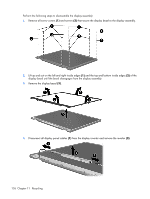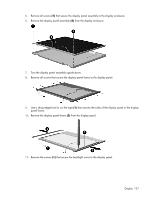HP Pavilion HDX9309TX HP Pavilion HDX Entertainmet Series Notebook PC - Mainte - Page 134
Remove the backlight cables, in the display panel.
 |
View all HP Pavilion HDX9309TX manuals
Add to My Manuals
Save this manual to your list of manuals |
Page 134 highlights
12. Lift the top edge of the backlight cover (2) and swing it outward. 13. Remove the backlight cover. 14. Turn the display panel right-side up. 15. Remove the backlight cables (1) from the clip (2) in the display panel. 16. Turn the display panel upside down. 128 Chapter 11 Recycling
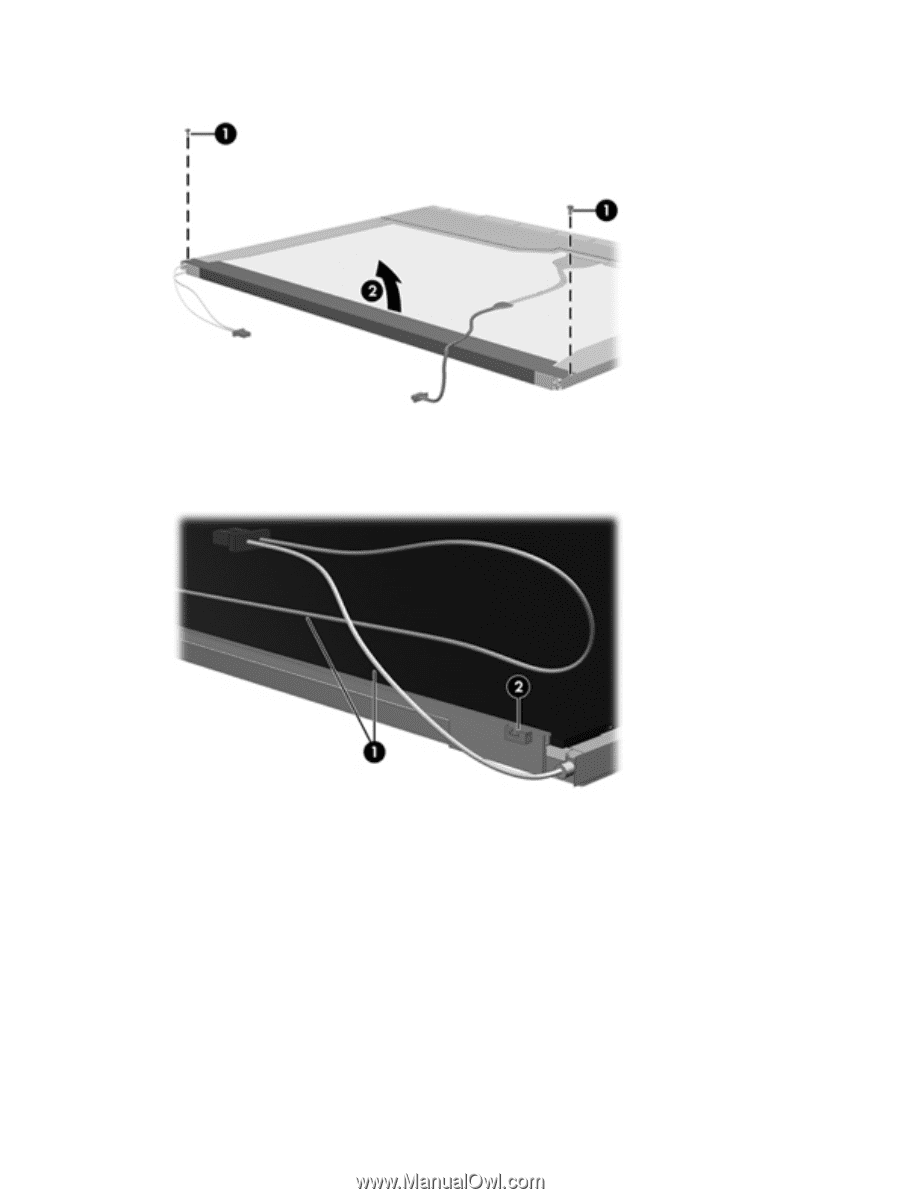
12
.
Lift the top edge of the backlight cover
(2)
and swing it outward.
13
.
Remove the backlight cover.
14
.
Turn the display panel right-side up.
15
.
Remove the backlight cables
(1)
from the clip
(2)
in the display panel.
16
.
Turn the display panel upside down.
128 Chapter
11
Recycling