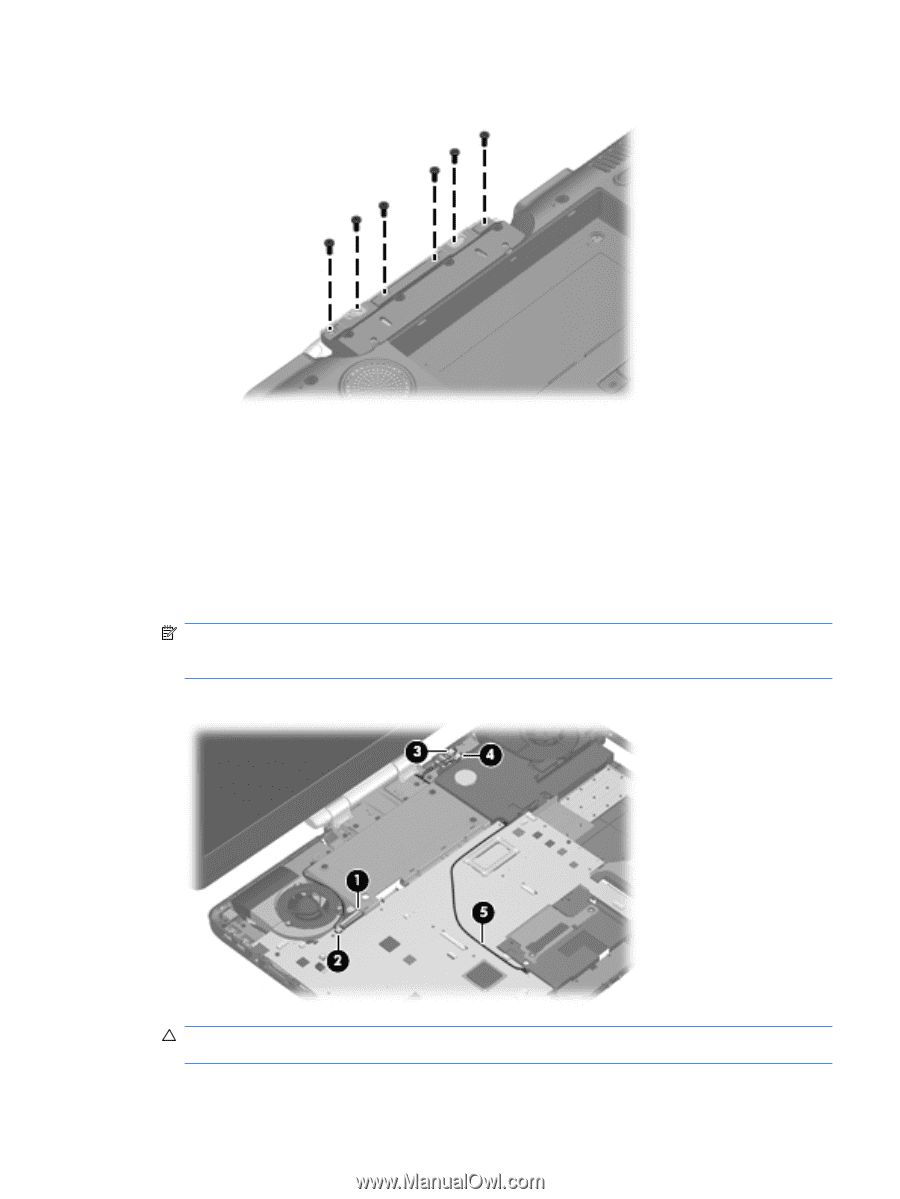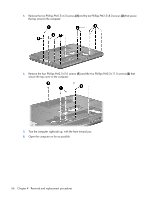HP Pavilion HDX9309TX HP Pavilion HDX Entertainmet Series Notebook PC - Mainte - Page 68
CAUTION, Remove the WLAN antenna cables
 |
View all HP Pavilion HDX9309TX manuals
Add to My Manuals
Save this manual to your list of manuals |
Page 68 highlights
2. Remove the six Phillips PM3.0×8.0 screws that secure the display assembly to the computer. 3. Turn the computer display-side up, with the front toward you. 4. Open the computer to an upright position. 5. Disconnect the following cable connectors: (1) Display panel cable (2) Camera module cable (3) Speaker cable (4) Microphone cable NOTE: The speaker cables are black and red and share a single connector. The microphone cables are gray and white and share a single connector. Be sure that these connectors are correctly reconnected when installing the display assembly. 6. Remove the WLAN antenna cables (5) from the opening in the system board. CAUTION: The display assembly will be unsupported when the following screws are removed. To prevent damage to the display assembly, support the display assembly before removing the screws. Component replacement procedures 61