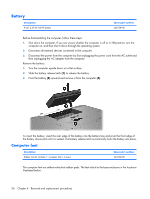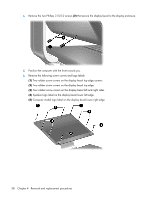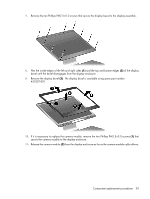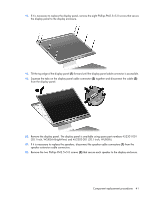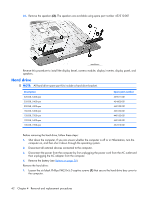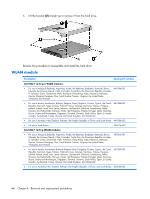HP Pavilion HDX9309TX HP Pavilion HDX Entertainmet Series Notebook PC - Mainte - Page 47
and the backlight cable, from the display inverter.
 |
View all HP Pavilion HDX9309TX manuals
Add to My Manuals
Save this manual to your list of manuals |
Page 47 highlights
12. Disconnect the camera module cable (3) from the camera module. 13. Remove the camera module. The camera module is available using spare part number 452304-001. 14. If it is necessary to replace the display inverter, remove the display inverter (1) from the display enclosure as far as the two display inverter cables and the backlight cable allow. 15. Disconnect the two display panel cables (2) and the backlight cable (3) from the display inverter. 16. Remove the display inverter. The display inverter is available using spare part number 452308-001. 40 Chapter 4 Removal and replacement procedures
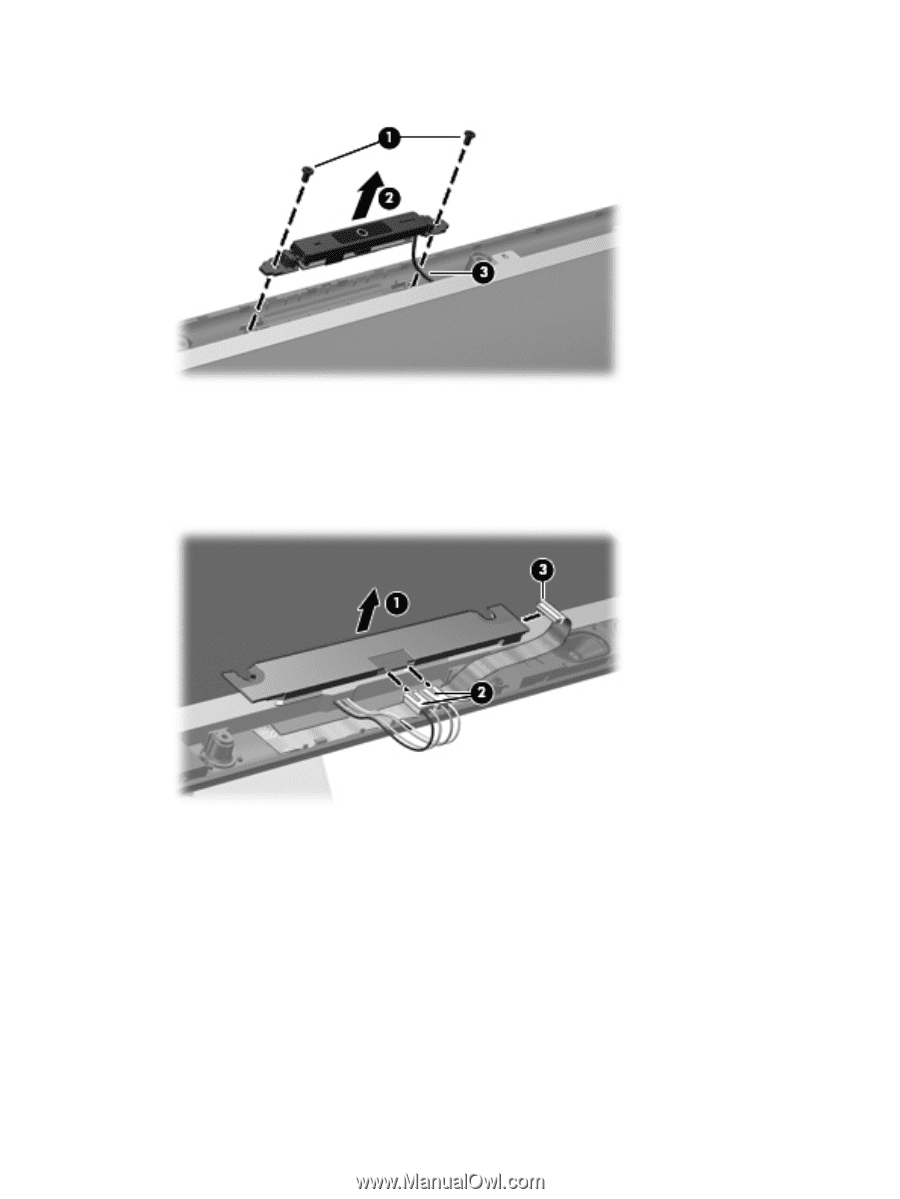
12
.
Disconnect the camera module cable
(3)
from the camera module.
13
.
Remove the camera module. The camera module is available using spare part number
452304-001.
14
.
If it is necessary to replace the display inverter, remove the display inverter
(1)
from the display
enclosure as far as the two display inverter cables and the backlight cable allow.
15
.
Disconnect the two display panel cables
(2)
and the backlight cable
(3)
from the display inverter.
16
.
Remove the display inverter. The display inverter is available using spare part number
452308-001.
40
Chapter
4
Removal and replacement procedures