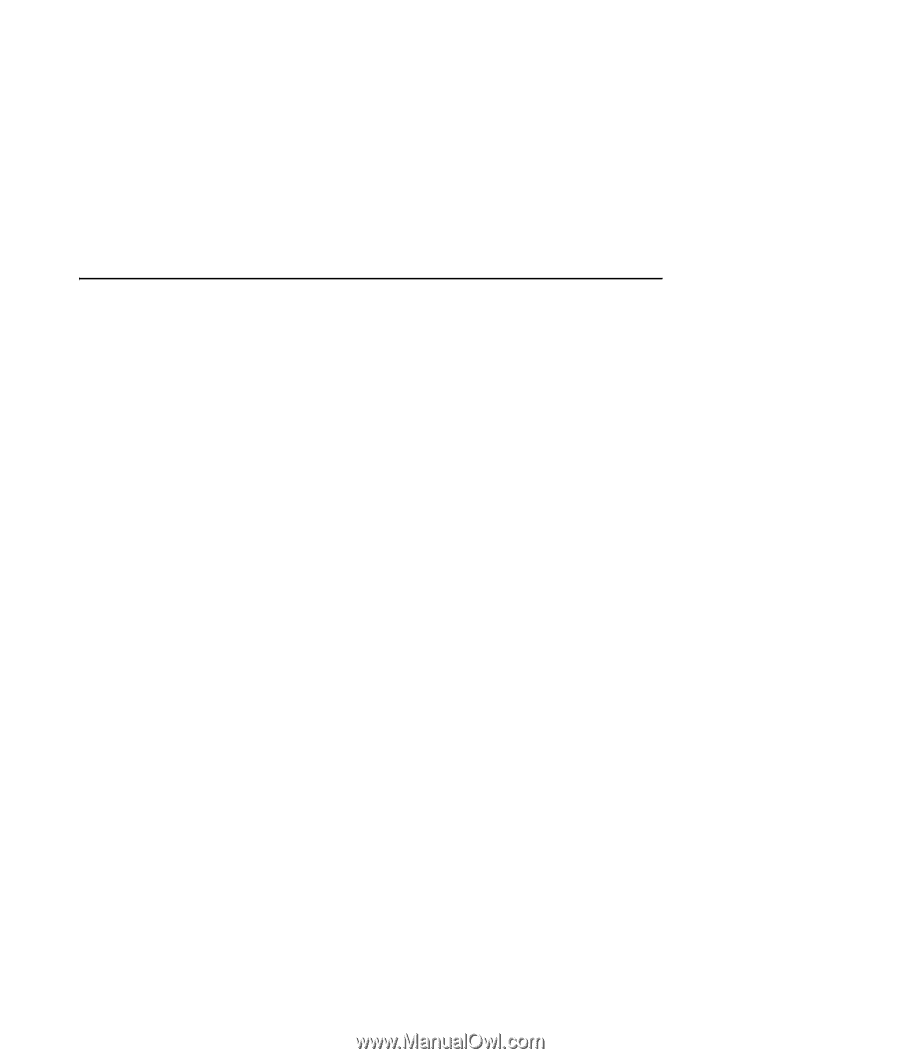HP Pavilion Media Center m7600 HP Media Center PC - Getting Started Guide - Page 55
Using the Audio Wizard in the Sound Effect Manager (type 6 connectors), To enable the Audio Wizard
 |
View all HP Pavilion Media Center m7600 manuals
Add to My Manuals
Save this manual to your list of manuals |
Page 55 highlights
To enable the Audio Wizard Make sure the Enable Auto Detection check box is selected to enable the wizard. Click OK to close the window. Using the Audio Wizard in the Sound Effect Manager (type 6 connectors) The Sound Effect Manager Audio Wizard can help you connect front-panel audio. To use the Audio Wizard: 1 Turn on the PC. 2 Click Start on the taskbar. 3 Choose Control Panel. 4 Click Sounds, Speech and Audio Devices (or Sounds and Audio Devices). 5 Click Sound Effect Manager. The window opens. 6 Click Audio Wizard. A window opens that shows the connector panel on the front of the PC. 7 Place a check in the Enable jack detection check box to enable the wizard. 8 Connect the speaker system audio cable plugs into the connectors on the front of your PC. The panel display highlights a cable that is properly inserted in a connector. 9 Close the window. Configuring Speaker and Sound Options 51