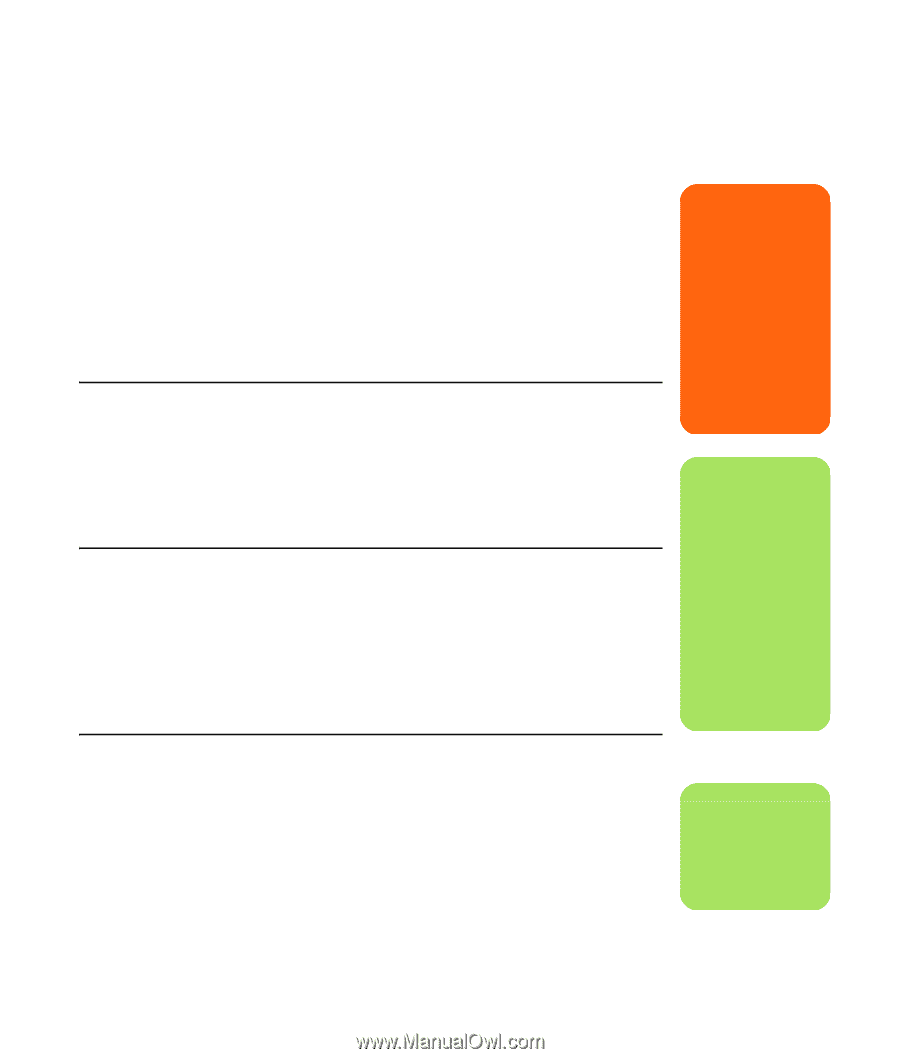HP Pavilion Media Center m7600 HP Media Center PC - Getting Started Guide - Page 7
Using the PC with Safety and Comfort, Using PC Help & Tools, Connecting to the Internet
 |
View all HP Pavilion Media Center m7600 manuals
Add to My Manuals
Save this manual to your list of manuals |
Page 7 highlights
Using the PC with Safety and Comfort Before you begin using the PC, arrange the PC and your work area to maintain your comfort and productivity. Refer to the Safety & Comfort Guide for important ergonomic information: ■ Click Start, choose All Programs, choose User's Guides, and then click Safety & Comfort Guide. ■ Type http://www.hp.com/ergo into your Web browser address box, and then press Enter on the keyboard. Or Using PC Help & Tools HP provides special utility programs in the PC Help & Tools folder that provide support information and initiate Application or System Recovery. To find these programs, click Start, choose All Programs, PC Help & Tools, and then select a program or folder to view. Connecting to the Internet As part of the startup screens, you can select an Internet service provider (ISP). Before you can connect to the Internet, you must sign up with an ISP. You must have an Internet connection to use some of the Media Center features. Easy Internet Sign-up helps you sign up for a new Internet account, set up an existing account, or configure Internet access using a LAN (local area network), cable modem, or DSL (digital subscriber line). w To reduce the risk of serious injury, read the Safety & Comfort Guide. It describes proper workstation setup, posture, and health and work habits for PC users. It also provides important electrical and mechanical safety information. n Easy Internet Sign-up or Internet Services provides a list of Internet service providers; however, you may choose another ISP or transfer an existing account to this PC. To transfer existing accounts, follow the instructions provided by the ISP. Connecting to the Internet requirements ■ A PC. ■ A dial-up modem or a cable or DSL modem for high-speed broadband connections. Contact your ISP for any specific software and hardware you may need. ■ Internet service with an ISP. ■ A Web browser. n A modem connector is included with select models only. Before Getting Started 3