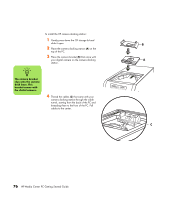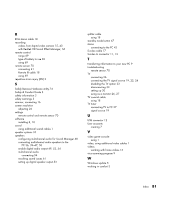HP Pavilion Media Center m7600 HP Media Center PC - Getting Started Guide - Page 85
with Realtek HD Sound Effect Manager
 |
View all HP Pavilion Media Center m7600 manuals
Add to My Manuals
Save this manual to your list of manuals |
Page 85 highlights
R RCA stereo cable 18 recording videos from digital video camera 15, 43 with Realtek HD Sound Effect Manager, 56 remote control range 69 type of battery to use 69 using 69 remote sensor 70 connecting 21 Remote IR cable 18 using 69 repetitive strain injury (RSI) 3 S Safely Remove Hardware utility 74 Safety & Comfort Guide 3 safety information 2 safety warnings 3 scanner, connecting 16 screen resolution adjusting 26 settings remote control and remote sensor 70 software installing 8, 10 sound using additional sound cables 1 speaker systems 35 speakers configuring multichannel audio for Sound Manager 48 connecting multichannel audio speakers to the PC 36, 39-47, 50 enable digital audio output 49, 52, 54 multichannel audio connecting 54 resolving sound issues 61 setting up digital speaker output 53 splitter cable using 18 standby mode button 67 stereo connecting to the PC 43 S-video cable 17 S-video In connector 11, 13 T transferring information to your new PC 9 troubleshooting remote sensor 70 TV connecting 26 connecting the TV signal source 19, 22, 24 disabling the TV option 33 disconnecting 33 setting up 30 using as a monitor 26, 27 TV coaxial cable using 18 TV tuner connecting TV to PC 27 signal source 19 U USB connector 12 User accounts creating 7 V video game console using 1 video, using additional video cables 1 videos working with home videos 15 virus-scanning program 9 W Windows update 5 working in comfort 3 Index 81