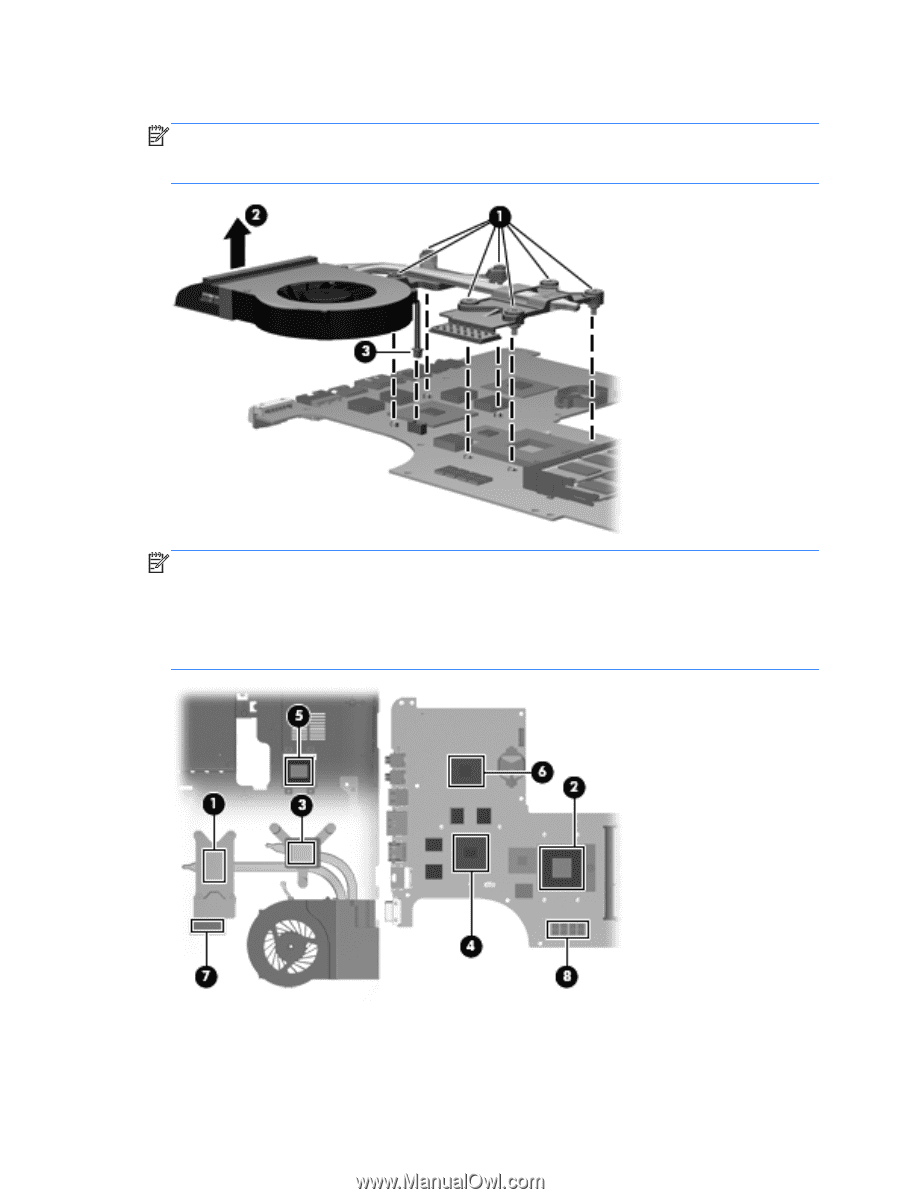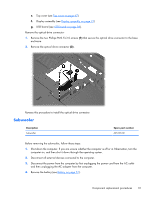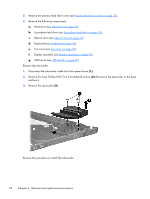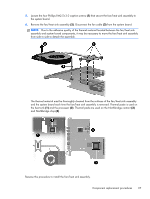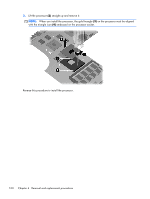HP Pavilion dv7-5000 HP Pavilion dv7 Entertainment PC - Maintenance and Servic - Page 106
and graphics/heat sink contact
 |
View all HP Pavilion dv7-5000 manuals
Add to My Manuals
Save this manual to your list of manuals |
Page 106 highlights
3. Remove the fan/heat sink assembly (2). Disconnect the fan cable (3) from the system board. NOTE: Due to the adhesive quality of the thermal material located between the fan/heat sink assembly and system board components, it may be necessary to move the fan/heat sink assembly from side to side to detach the assembly. NOTE: The thermal material must be thoroughly cleaned from the surfaces of the fan/heat sink assembly and the system board each time the fan/heat sink assembly is removed. Thermal paste is used on the heat sink (1) and the processor (2). Thermal pads are used on the Northbridge contact (3) and Northbridge chip (4), the graphics/heat sink contact (5) and graphics subsystem chip (6), and graphics/heat sink contact (7) and capacitors (8). Replacement thermal material is included with all fan/heat sink assembly, system board, and processor spare part kits. 4. Turn the system board upside down, with the expansion port and external monitor port toward you. 96 Chapter 4 Removal and replacement procedures