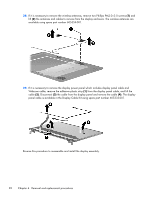HP Pavilion dv7-5000 HP Pavilion dv7 Entertainment PC - Maintenance and Servic - Page 92
Webcam cable, remove the adhesive plastic strip, from the display panel cable, and lift
 |
View all HP Pavilion dv7-5000 manuals
Add to My Manuals
Save this manual to your list of manuals |
Page 92 highlights
28. If it is necessary to remove the wireless antennas, remove two Phillips PM2.0×3.0 screws (1) and lift (2) the antennas and cables to remove from the display enclosure. The wireless antennas are available using spare part number 605359-001. 29. If it is necessary to remove the display power panel which includes display panel cable and Webcam cable, remove the adhesive plastic strip (1) from the display panel cable, and lift the cable (2). Disconnect (3) the cable from the display panel and remove the cable (4). The display panel cable is available in the Display Cable Kit using spare part number 605333-001. Reverse this procedure to reassemble and install the display assembly. 82 Chapter 4 Removal and replacement procedures

28.
If it is necessary to remove the wireless antennas, remove two Phillips PM2.0×3.0 screws
(1)
and
lift
(2)
the antennas and cables to remove from the display enclosure. The wireless antennas are
available using spare part number 605359-001.
29.
If it is necessary to remove the display power panel which includes display panel cable and
Webcam cable, remove the adhesive plastic strip
(1)
from the display panel cable, and lift the
cable
(2)
. Disconnect
(3)
the cable from the display panel and remove the cable
(4)
. The display
panel cable is available in the Display Cable Kit using spare part number 605333-001.
Reverse this procedure to reassemble and install the display assembly.
82
Chapter 4
Removal and replacement procedures