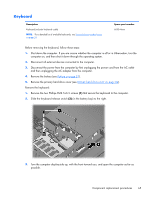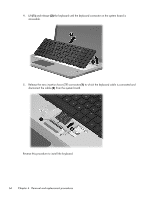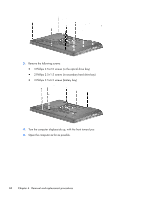HP Pavilion dv7-5000 HP Pavilion dv7 Entertainment PC - Maintenance and Servic - Page 80
Lift the top cover, and remove from the computer, Reverse this procedure to install the top cover.,
 |
View all HP Pavilion dv7-5000 manuals
Add to My Manuals
Save this manual to your list of manuals |
Page 80 highlights
8. Lift the top cover (1) and remove from the computer (2). Reverse this procedure to install the top cover. 70 Chapter 4 Removal and replacement procedures
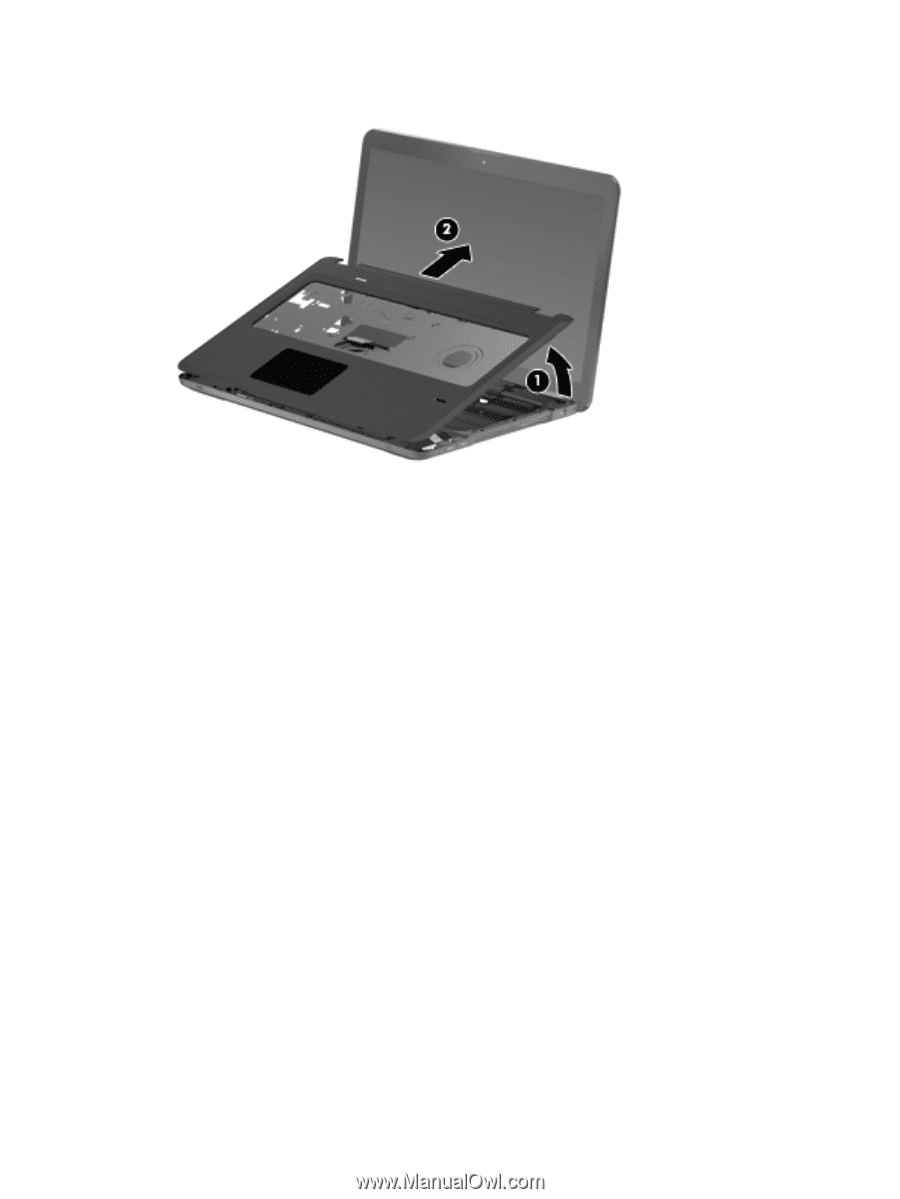
8.
Lift the top cover
(1)
and remove from the computer
(2)
.
Reverse this procedure to install the top cover.
70
Chapter 4
Removal and replacement procedures