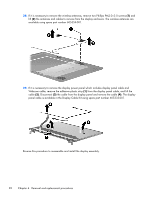HP Pavilion dv7-5000 HP Pavilion dv7 Entertainment PC - Maintenance and Servic - Page 90
computer models and 605337-001 for use only with HP Pavilion dv7 Notebook PC 40xx
 |
View all HP Pavilion dv7-5000 manuals
Add to My Manuals
Save this manual to your list of manuals |
Page 90 highlights
21. Remove the display bezel (4). The display bezel is available using spare part numbers 605340-001 (for use only with computer models with silver finish) or 615442-001 (for use only with computer models with finishes other than silver). 22. If it is necessary to replace the display panel, remove the two Phillips PM2.5×5.0 screws from the top corners and the six Phillips PM2.5×5.0 screws (1) from the display hinges. 23. Lift the top of the display panel (2) upward and release the display hinges. 24. Disconnect the display panel cable (3) from the back of the panel. The display panel is available using spare part numbers 635501-001 (for use only with HP Pavilion dv7 Notebook PC 50xx computer models) and 605337-001 (for use only with HP Pavilion dv7 Notebook PC 40xx computer models). 25. If it is necessary to replace the display hinges, remove the two Phillips PM2.0×3.0 screws (1) that secure each display hinge to the display panel. 80 Chapter 4 Removal and replacement procedures