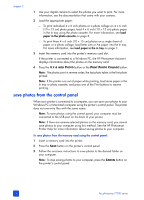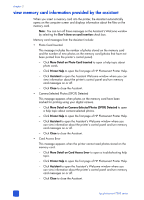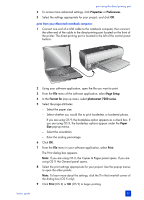HP Photosmart 7200 HP Photosmart 7200 series - (English) Basics Guide - Page 35
view error condition information provided by the assistant - series troubleshooting
 |
View all HP Photosmart 7200 manuals
Add to My Manuals
Save this manual to your list of manuals |
Page 35 highlights
print using the hp photosmart 7200 series assistant view error condition information provided by the assistant The Assistant automatically opens when any of the following occur: • The main cover is opened • The printer is out of paper • One or more of the print cartridges is low on ink • A print cartridge is missing • There is a paper jam • A memory card is inserted incorrectly • One or more of the print cartridges has failed • An incompatible print cartridge has been installed • A print cartridge was not installed correctly • One of the print cartridges has been removed Note: If you need help fixing an error condition reported by the Assistant, the HP Photosmart Printer Help provides troubleshooting information about a wide range of topics. For information about viewing the Printer Help, see view the hp photosmart printer help on page 2. When the Assistant displays information about an error condition: 1 Fix the problem reported by the Assistant. 2 Click Close to close the Assistant window. basics guide 31