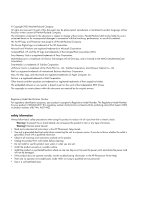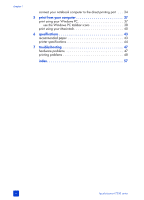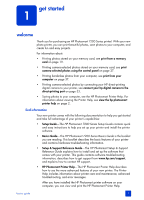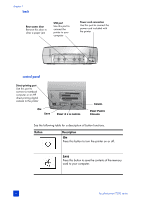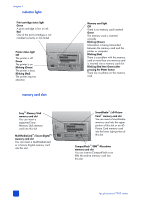HP Photosmart 7200 HP Photosmart 7200 series - (English) Basics Guide - Page 5
get started - software
 |
View all HP Photosmart 7200 manuals
Add to My Manuals
Save this manual to your list of manuals |
Page 5 highlights
get started 1 welcome Thank you for purchasing an HP Photosmart 7200 Series printer! With your new photo printer, you can print beautiful photos, save photos to your computer, and create fun and easy projects. For information about: • Printing photos stored on your memory card, see print from a memory card on page 19. • Printing camera-selected photos stored on your memory card, see print camera-selected photos using the control panel on page 27. • Printing borderless photos from your computer, see print from your computer on page 37. • Printing camera-selected photos by connecting your HP direct-printing digital camera to your printer, see connect your hp digital camera to the direct-printing port on page 33. • Saving photos to your computer, see the HP Photosmart Printer Help. For information about viewing the Printer Help, see view the hp photosmart printer help on page 2. find information Your new printer comes with the following documentation to help you get started and take full advantage of your printer's capabilities: • Setup Guide-The HP Photosmart 7200 Series Setup Guide contains quick and easy instructions to help you set up your printer and install the printer software. • Basics Guide-The HP Photosmart 7200 Series Basics Guide is the booklet you are reading. This booklet describes the basic features of your printer and contains hardware troubleshooting information. • Setup & Support Reference Guide-The HP Photosmart Setup & Support Reference Guide explains how to install and set up the software that comes with your printer. This guide contains software troubleshooting information, describes how to get support from www.hp.com/support, and explains how to contact HP support. • HP Photosmart Printer Help-The HP Photosmart Printer Help describes how to use the more advanced features of your new printer. The Printer Help includes information about printer care and maintenance, advanced troubleshooting, and error messages. After you have installed the HP Photosmart printer software on your computer, you can view and print the HP Photosmart Printer Help. basics guide 1