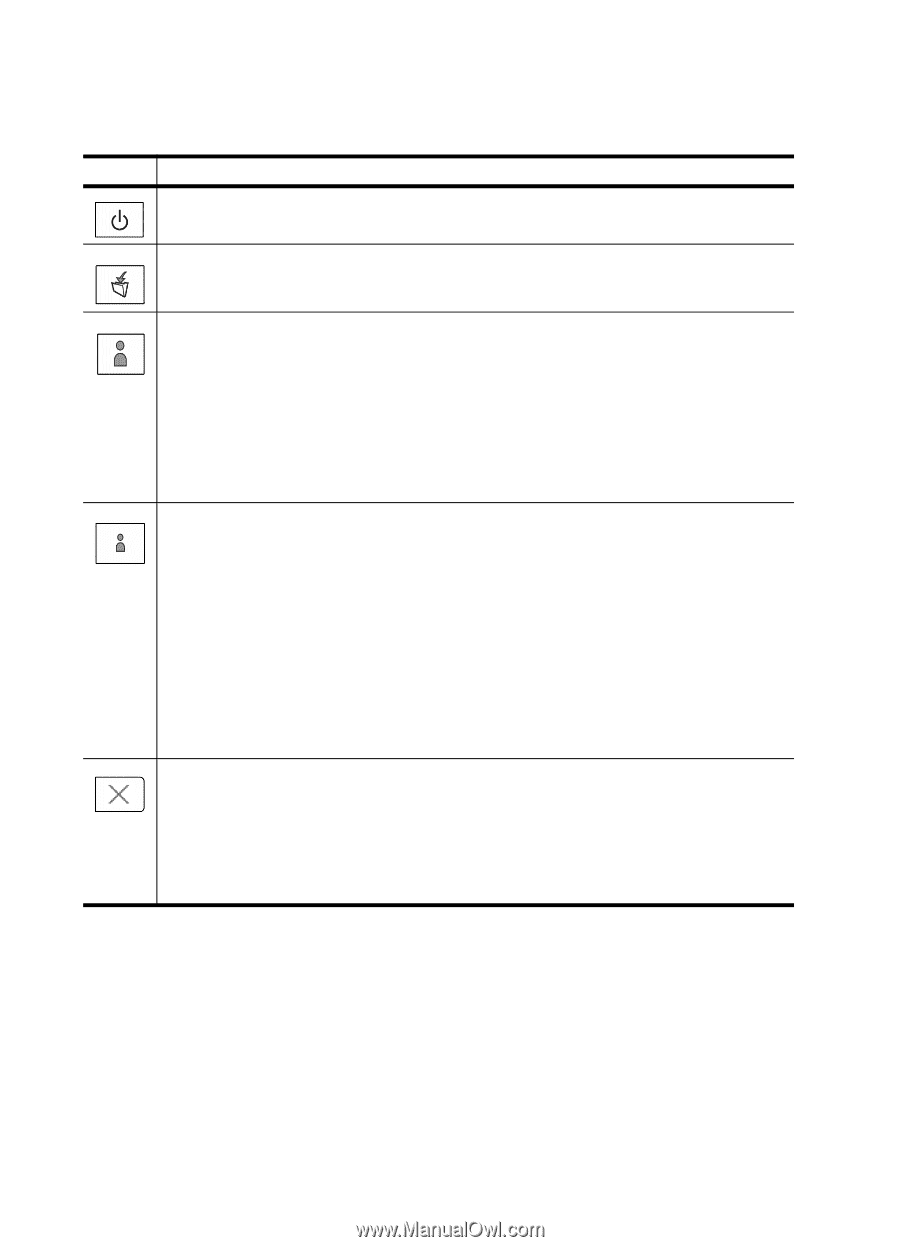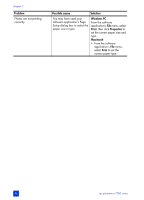HP Photosmart 7200 HP Photosmart 7200 series - (English) Basics Guide - Page 63
this button to print on photo collage s all photos on
 |
View all HP Photosmart 7200 manuals
Add to My Manuals
Save this manual to your list of manuals |
Page 63 highlights
printer control panel quick reference Button Description ON Press this button to turn the printer on or off. SAVE Press this button to save the contents of the memory card to your computer. PRINT 4 X 6 PHOTOS Use this button to print 4 x 6 inch photos: • Press this button to print all photos or all camera-selected photos on the memory card. • Press and hold this button to print all photos on a memory card that have not been previously printed from the control panel. • Press this button to continue printing after resolving a printing error. • Press this button to continue printing after reloading paper. PRINT PHOTO COLLAGE Use this button to print photo collage pages: Note: A photo collage prints four images on 4 x 6 inch paper or nine images on 8.5 x 11 inch paper. • Press this button to print all photos or all camera-selected photos on the memory card on photo collage pages. • Press and hold this button to print on photo collage pages all photos on a memory card that have not been previously printed from the printer's control panel. • Press this button to continue printing after resolving a printing error. • Press this button to continue printing after reloading paper. CANCEL Use this button to stop a process: • Press this button to stop printing. • Press this button to stop saving images from the memory card to your computer. • Press this button to skip printing camera-selected photos on a memory card so you can print unmarked photos.