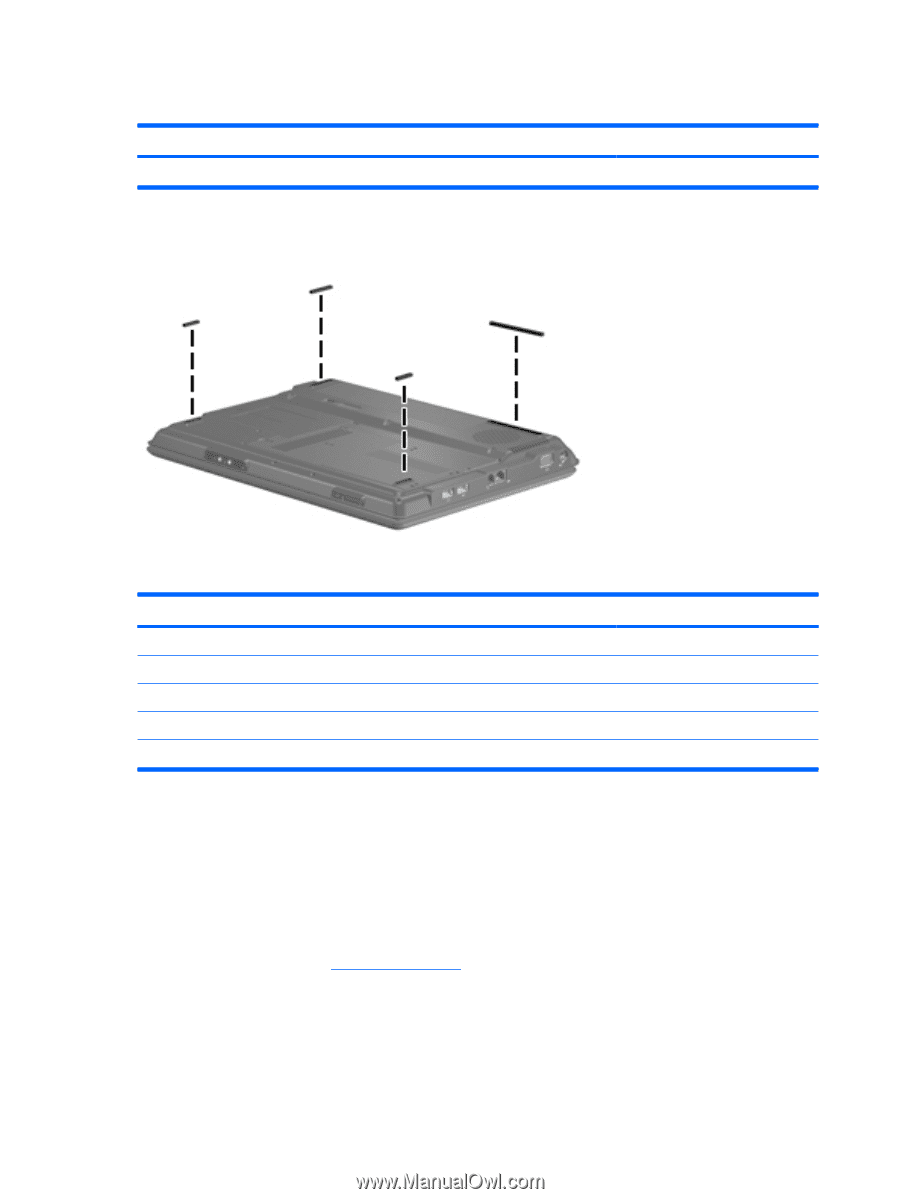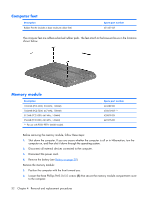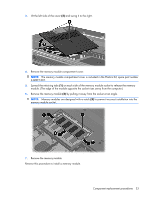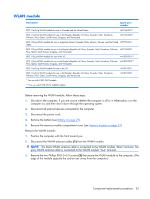HP Presario F500 Compaq Presario F500 and G6000 Notebook PC - Maintenance and - Page 40
Computer feet, Memory module, Remove the memory module
 |
View all HP Presario F500 manuals
Add to My Manuals
Save this manual to your list of manuals |
Page 40 highlights
Computer feet Description Rubber Feet Kit (includes 4 base enclosure rubber feet) Spare part number 431431-001 The computer feet are adhesive-backed rubber pads. The feet attach to the base enclosure in the locations shown below. Memory module Description 1024-MB (PC2-4200, 533-MHz, 1-DIMM) 1024-MB (PC2-5300, 667-MHz, 1-DIMM) 512-MB (PC2-5300, 667-MHz, 1-DIMM) 256-MB (PC2-5300, 667-MHz, 1-DIMM) ** For use with F550-F579, G6000 models Spare part number 443489-001 450610-001** 428879-001 445975-001 Before removing the memory module, follow these steps: 1. Shut down the computer. If you are unsure whether the computer is off or in Hibernation, turn the computer on, and then shut it down through the operating system. 2. Disconnect all external devices connected to the computer. 3. Disconnect the power cord. 4. Remove the battery (see Battery on page 29). Remove the memory module: 1. Position the computer with the front toward you. 2. Loosen the three Phillips PM2.0×5.0 screws (1) that secure the memory module compartment cover to the computer. 32 Chapter 4 Removal and replacement procedures