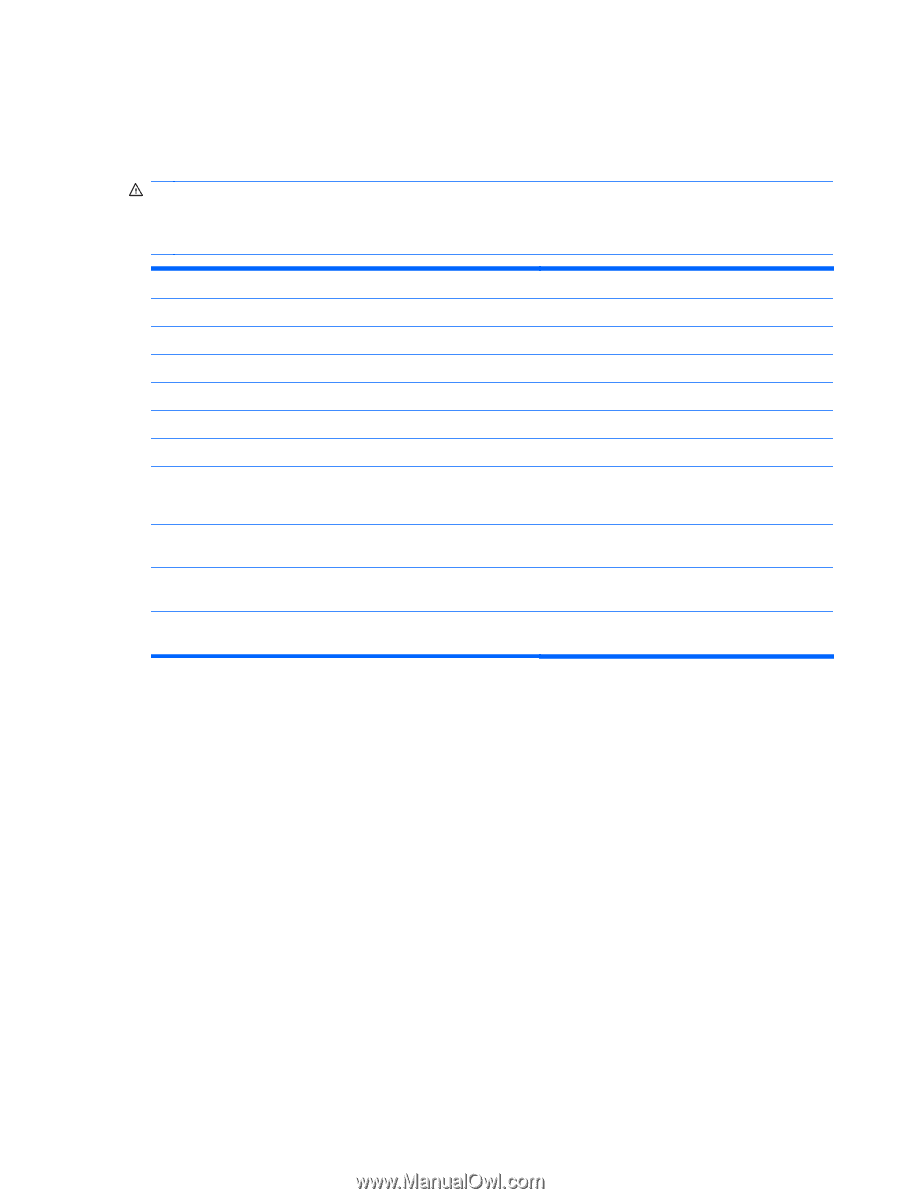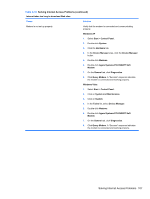HP Pro 2080 Maintenance & Service Guide: HP Pro 2000/2080 Business PC - Page 117
Interpreting Power LED and Beep Codes, cool before touching.
 |
View all HP Pro 2080 manuals
Add to My Manuals
Save this manual to your list of manuals |
Page 117 highlights
Interpreting Power LED and Beep Codes This section covers the audible codes that may occur before or during POST that do not necessarily have an error code or text message associated with them. WARNING! When the computer is plugged into an AC power source, voltage is always applied to the system board. To reduce the risk of personal injury from electrical shock and/or hot surfaces, be sure to disconnect the power cord from the wall outlet and allow the internal system components to cool before touching. Color Green Green Green Clear Clear Green Red Red Red Red LED/Beep Activity On 1 blink every 2 secs 1 blink every 2 secs Off Off Green when flashing ROM CPU Fan weak (RPM < 1000) or not turning. Display Warning message and long beep for 5 secs and shut down. 5 flashes, once per second, followed by 2 second pause. 5 beeps. 6 flashes, once per second, followed by 2 second pause. 6 beeps. 8 flashes, once per second, followed by 2 second pause. 8 beeps. State/Message (S0) Computer on (S1) Normal Suspend Mode (S3) Suspend to RAM (S4) Suspend to Disk (if applicable) (S5) Computer off Boot block recovery with embedded video CPU thermal shutdown (weak CPU fan speed or not running) No memory installed/Pre-video memory error Graphics card error (Pre-video graphics error) System board failure or invalid ROM basing on checksum Interpreting Power LED and Beep Codes 109