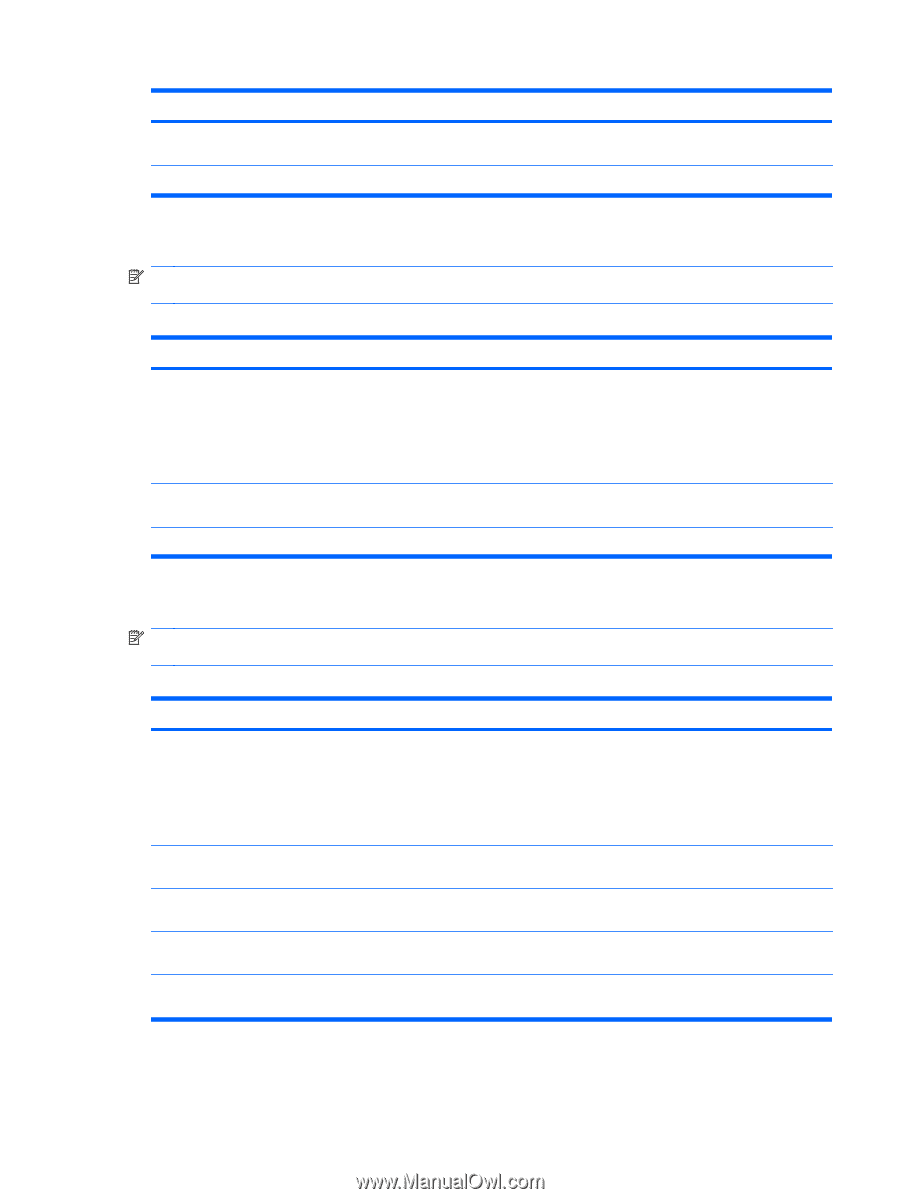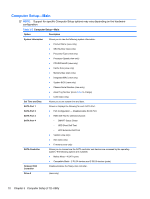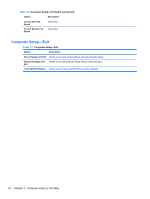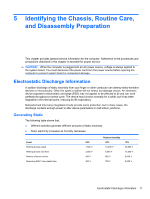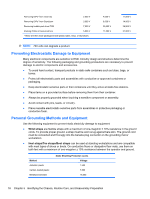HP Pro 2080 Maintenance & Service Guide: HP Pro 2000/2080 Business PC - Page 21
Computer Setup—Power, Computer Setup-Boot continued
 |
View all HP Pro 2080 manuals
Add to My Manuals
Save this manual to your list of manuals |
Page 21 highlights
Table 3-4 Computer Setup-Boot (continued) Option Description Set Supervisor Password Allows you to establish a password to control access to Computer Setup. BIOS Write Protection Disables/enables BIOS upgrading. Computer Setup-Power NOTE: Support for specific Computer Setup options may vary depending on the hardware configuration. Table 3-5 Computer Setup-Power Option Description After AC Power Loss Wake on PCI Device from S5 RTC Alarm Resume Allows you to select system power loss behavior: ● Off ● On ● Last State Disables/enables waking up from S5 by PCI device. Disables/enables RTC (real-time clock) alarm. Computer Setup-PC Health NOTE: Support for specific Computer Setup options may vary depending on the hardware configuration. Table 3-6 Computer Setup-PC Health Option Description Chassis Opened Warning System Fan Fail Check Smart Fan Function Current CPU Temperature Allows you to disable/enable the chassis intrusion function and clear the intrusion warning. ● Disabled ● Enabled ● Clear Disables/enables detection of system fan during POST. Disables/enables Smart Fan functionality. Enabling optimizes fan control for best acoustic behavior. (view only) Current System Temperature (view only) Computer Setup (F10) Utilities 13