HP Pro 2080 Maintenance & Service Guide: HP Pro 2000/2080 Business PC - Page 57
Removing the Hard Drive
 |
View all HP Pro 2080 manuals
Add to My Manuals
Save this manual to your list of manuals |
Page 57 highlights
7. Remove the four screws that secure the hard disk drive to the hard drive cage (1), then slide the hard disk drive out of the hard drive cage (2). Figure 6-26 Removing the Hard Drive NOTE: To install an internal 3.5-inch hard drive, refer to Installing an Internal 3.5-inch Hard Drive on page 50. Drives 49
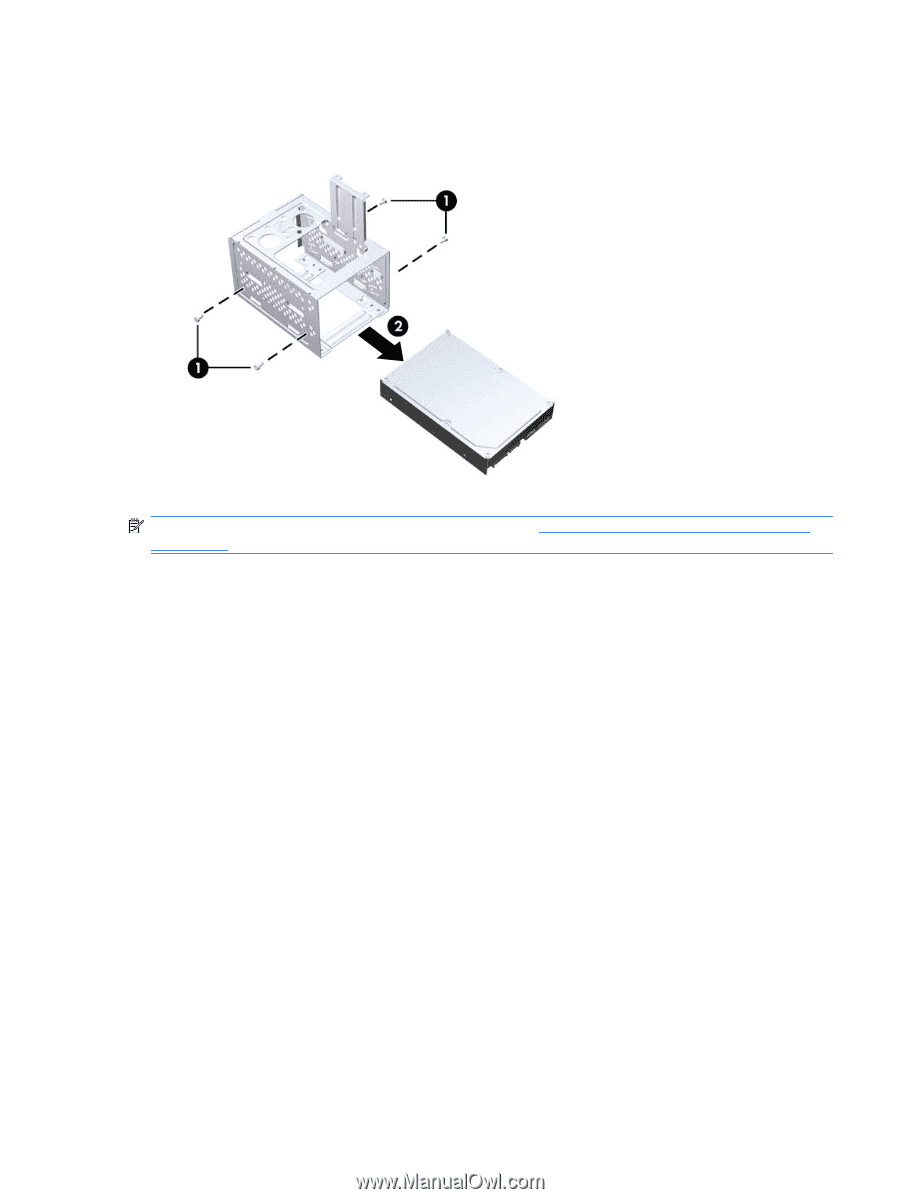
7.
Remove the four screws that secure the hard disk drive to the hard drive cage
(1)
, then slide the
hard disk drive out of the hard drive cage
(2)
.
Figure 6-26
Removing the Hard Drive
NOTE:
To install an internal 3.5-inch hard drive, refer to
Installing an Internal 3.5-inch Hard Drive
on page
50
.
Drives
49














