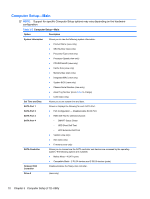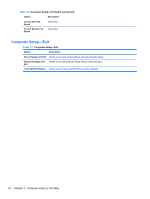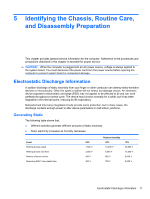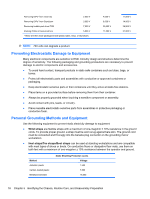HP Pro 2080 Maintenance & Service Guide: HP Pro 2000/2080 Business PC - Page 22
Computer Setup—Exit, Computer Setup F10 Utility
 |
View all HP Pro 2080 manuals
Add to My Manuals
Save this manual to your list of manuals |
Page 22 highlights
Table 3-6 Computer Setup-PC Health (continued) Option Description Current CPU Fan Speed (view only) Current System Fan Speed (view only) Computer Setup-Exit Table 3-7 Computer Setup-Exit Option Description Save Changes and Exit Allows you to save current settings and exit Computer Setup. Discard Changes and Exit Allows you to exit Computer Setup without saving changes. Load Optimal Defaults Allows you to reset Computer Setup to factory defaults. 14 Chapter 3 Computer Setup (F10) Utility
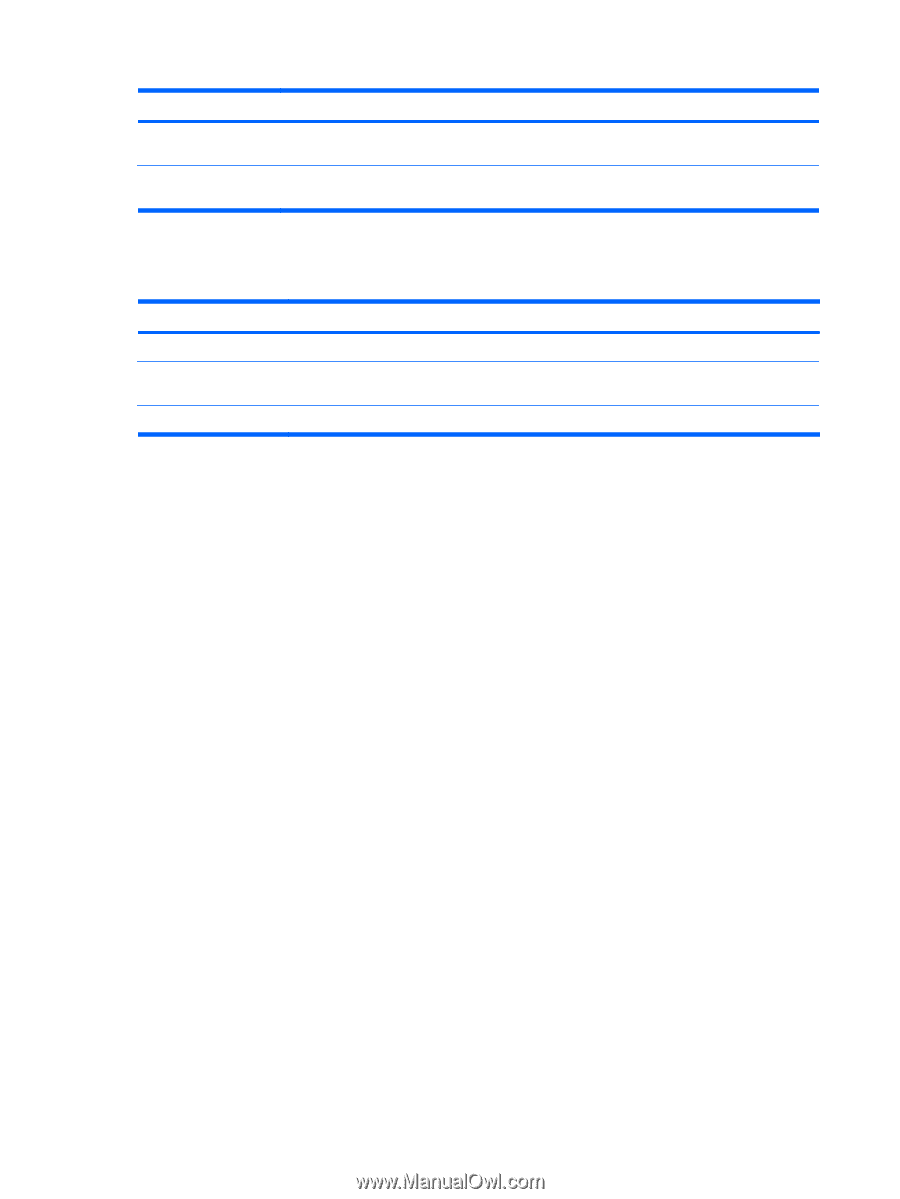
Option
Description
Current CPU Fan
Speed
(view only)
Current System Fan
Speed
(view only)
Computer Setup—Exit
Table 3-7
Computer Setup—Exit
Option
Description
Save Changes and Exit
Allows you to save current settings and exit Computer Setup.
Discard Changes and
Exit
Allows you to exit Computer Setup without saving changes.
Load Optimal Defaults
Allows you to reset Computer Setup to factory defaults.
Table 3-6
Computer Setup—PC Health (continued)
14
Chapter 3
Computer Setup (F10) Utility