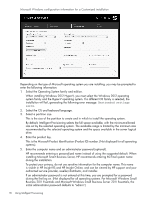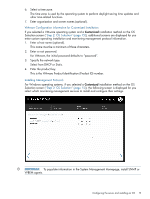HP ProLiant DL320e HP Intelligent Provisioning User Guide - Page 15
Step 2: OS Selection, Recommended Settings, Customize, Continue
 |
View all HP ProLiant DL320e manuals
Add to My Manuals
Save this manual to your list of manuals |
Page 15 highlights
logical drives are present on the server. For new server installations, this option is not displayed. • Recommended Settings-The Array Configuration Utility polls any drives that are present and builds an appropriate array for those drives. For example, if two drives are connected to the Smart Array card, the setup defaults to RAID 1. HP recommends selecting this option when initially provisioning a server. CAUTION: Selecting this choice resets all disks (and arrays, if any are present). Because no arrays or disk data are present during a first-time setup, this does not affect your server. However, if you choose this option when reprovisioning your server, you can lose your data and any disk arrays. For more details about the Array Configuration Utility, see the Configuring Arrays on Smart Array Controllers Reference Guide (http://www.hp.com/ support/CASAC_RG_en). • Customize-Opens the Array Configuration Utility (after clicking the Continue right arrow) and allows you to choose array settings. For more information about using the ACU, see ("Array Configuration Utility (ACU/ADU)" (page 29)). 4. Confirm Fibre Channel and iSCSI configuration settings. If discovered, the Fibre Channel and iSCSI information is displayed at the bottom of the screen. Intelligent Provisioning supports installation to iSCSI targets and to shared storage devices. Before starting an installation, the devices need to be set up outside of Intelligent Provisioning, using options that appear during POST, or through their setup applications. In addition, the boot controller order needs to be set correctly in RBSU before installation. 5. Click the Continue right arrow. Step 2: OS Selection In this screen, specify the OS family to install and the installation method. Configuring the server and installing an OS 15