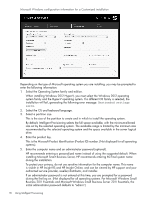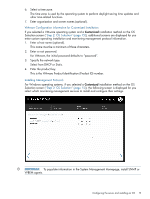HP ProLiant DL320e HP Intelligent Provisioning User Guide - Page 19
VMware Configuration information for Customized Installation, Step 2: OS Selection
 |
View all HP ProLiant DL320e manuals
Add to My Manuals
Save this manual to your list of manuals |
Page 19 highlights
6. Select a time zone. The time zone is used by the operating system to perform daylight saving time updates and other time-related functions. 7. Enter organization and owner names (optional). VMware Configuration information for Customized Installation If you selected a VMware operating system and a Customized installation method on the OS Selection screen ("Step 2: OS Selection" (page 15)), additional screens are displayed for you enter custom operating installation and monitoring management protocol information. 1. Enter a host name (optional). This name must be a minimum of three characters. 2. Enter a root password. For VMware, the initial password defaults to "password". 3. Specify the network type. Select from DHCP or Static. 4. Enter the product key. This is the VMware Product Identification (Product ID) number. Installing Management Protocols For Windows operating systems, if you selected a Customized installation method on the OS Selection screen ("Step 2: OS Selection" (page 15)), the following screen is displayed for you select which monitoring management services to install and configure their settings. IMPORTANT: To populate information in the System Management Homepage, install SNMP or WBEM agents. Configuring the server and installing an OS 19