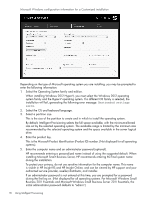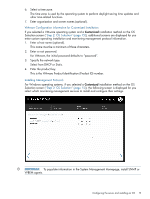HP ProLiant DL320e HP Intelligent Provisioning User Guide - Page 22
Review the information on the screen and confirm its accuracy., first-time setup
 |
View all HP ProLiant DL320e manuals
Add to My Manuals
Save this manual to your list of manuals |
Page 22 highlights
CAUTION: Continuing past this screen resets the drives to a newly installed state and installs the selected operating system. Any existing information on the server is erased. This does not affect a first-time setup, because there is no data present on the server. 1. Review the information on the screen and confirm its accuracy. 2. If you want to use these same settings at a later time to install and configure a different server, check Create a deployment setting from the assisted install. 22 Using Intelligent Provisioning

CAUTION:
Continuing past this screen resets the drives to a newly installed state and installs the
selected operating system. Any existing information on the server is erased. This does not affect a
first-time setup, because there is no data present on the server.
1.
Review the information on the screen and confirm its accuracy.
2.
If you want to use these same settings at a later time to install and configure a different server,
check
Create a deployment setting from the assisted install
.
22
Using Intelligent Provisioning