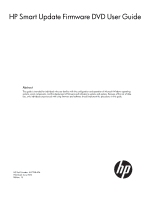HP ProLiant DL360e HP Smart Update Firmware DVD User Guide
HP ProLiant DL360e Manual
 |
View all HP ProLiant DL360e manuals
Add to My Manuals
Save this manual to your list of manuals |
HP ProLiant DL360e manual content summary:
- HP ProLiant DL360e | HP Smart Update Firmware DVD User Guide - Page 1
HP Smart Update Firmware DVD User Guide Abstract This guide is intended for individuals who are familiar with the configuration and operation of Microsoft Windows operating systems, smart components, and the deployment of firmware and software to systems and options. Because of the risk of data loss - HP ProLiant DL360e | HP Smart Update Firmware DVD User Guide - Page 2
to change without notice. The only warranties for HP products and services are set forth in the express warranty statements accompanying such products and services. Nothing herein should be construed as constituting an additional warranty. HP shall not be liable for technical or editorial errors - HP ProLiant DL360e | HP Smart Update Firmware DVD User Guide - Page 3
the HP USB Key Utility...11 Using a hard drive to deploy the components 13 Deploying components not on Smart Update Firmware DVD 13 Disabling BitLocker to permit firmware updates 13 Booting a Smart Update Firmware DVD over a network 15 Prerequisites...15 Setup...15 Configuring PXELINUX...15 - HP ProLiant DL360e | HP Smart Update Firmware DVD User Guide - Page 4
a lost HP SUM connection 34 Smart Update Firmware DVD mounted using iLO virtual media 34 Troubleshooting HP SUM in IPv6 networks 34 Troubleshooting HP SUM in IPv6 Windows Server 2003 environment 35 Troubleshooting HP SUM in IPv6 Windows Server 2008 environment 35 Troubleshooting HP SUM in - HP ProLiant DL360e | HP Smart Update Firmware DVD User Guide - Page 5
Gen8 servers and will be discontinued. Smart Update Firmware DVD 10.10 is the last version. Instead, use HP SPP. SPP is a comprehensive systems software and firmware solution delivered as a single ISO used to update HP ProLiant and BladeSystem servers and enclosures. You can download SPP from the HP - HP ProLiant DL360e | HP Smart Update Firmware DVD User Guide - Page 6
Gen8 servers and will be discontinued. Smart Update Firmware DVD 10.10 is the last version. Instead, use HP SPP. SPP is a comprehensive systems software and firmware solution delivered as a single ISO used to update HP ProLiant and BladeSystem servers and enclosures. You can download SPP from the HP - HP ProLiant DL360e | HP Smart Update Firmware DVD User Guide - Page 7
. Previous versions of the USB Key Utility might add a selection menu when booting, removing the capability to automatically start the firmware update. When using a USB Key in the Automatic Firmware Update mode, the Smart Update Firmware DVD must be the first ISO copied to the USB Key. ◦ To disable - HP ProLiant DL360e | HP Smart Update Firmware DVD User Guide - Page 8
G6 servers. Apply firmware updates using the 100 series bundle. For special support cases, see "Support limitations" (page 7). Smart Update Firmware DVD powered by HP SUM For advanced topics on using HP SUM containing specific cases and examples of use, see the HP Smart Update Manager User Guide - HP ProLiant DL360e | HP Smart Update Firmware DVD User Guide - Page 9
Smart Update Firmware DVD • Remote offline deployment when used with the Scripting Toolkit, the iLO 2 Virtual Media applet, or the iLO 3 and iLO 4 Integrated Remote Console • GUI or CLI/scriptable with extensive logging • Remote command-line deployment Smart Update Firmware DVD powered by HP SUM 9 - HP ProLiant DL360e | HP Smart Update Firmware DVD User Guide - Page 10
, you can boot the server from the Smart Update Firmware DVD or from a USB drive key that contains the Smart Update Firmware DVD contents. Deployment Supported systems Offline deployment HP SUM supports offline deployments of all ROM flash components including: • System hard-drive • Array - HP ProLiant DL360e | HP Smart Update Firmware DVD User Guide - Page 11
initiated. 5. Select and install components. For more information, see the HP Smart Update Manager User Guide at http://www.hp.com/go/spp/documentation. Deploying offline 1. Boot the server from the Smart Update Firmware DVD or a USB drive key. 2. At the menu, select either Automatic Mode (default - HP ProLiant DL360e | HP Smart Update Firmware DVD User Guide - Page 12
. For Linux, the USB key can be created manually: 1. Obtain SYSLINUX 3.xx RPM from the Syslinux Project website at http://syslinux.zytor.com/, and download it to a Linux workstation. NOTE: Syslinux 4.00 or later is not supported for use with this product. 2. Install the SYSLINUX RPM obtained in step - HP ProLiant DL360e | HP Smart Update Firmware DVD User Guide - Page 13
to the directory on the hard drive with the components from the HP Smart Update Firmware DVD. 4. Start HP SUM. 5. On the Source Selection screen, you can specify the directory where all of the components are located as well as select the Check ftp.hp.com (for ProLiant servers) checkbox if you want - HP ProLiant DL360e | HP Smart Update Firmware DVD User Guide - Page 14
providing the boot password and leaving BitLocker Drive Encryption enabled throughout the firmware update process. This requires setting the /tpmbypass parameter for HP SUM or the firmware update is blocked. To temporarily disable BitLocker support to allow firmware updates: 1. Click Start, and then - HP ProLiant DL360e | HP Smart Update Firmware DVD User Guide - Page 15
and cannot continue. The installation occurs. Booting a Smart Update Firmware DVD over a network Prerequisites The following is required before proceeding with the configuration: • Knowledge of PXE and TFTP. • A network with a DHCP server on it. • A TFTP server configured on the same network as the - HP ProLiant DL360e | HP Smart Update Firmware DVD User Guide - Page 16
PXE booted server to find the ISO Image, you must add the ISO Image path to the append line in the PXELINUX configuration file. Add the following arguments: iso1=nfs://192.168.0.99/path/to/fwdvd/image/FW900.iso iso1mnt=/mnt/bootdevice The iso1 parameter helps the PXE booted Smart Update Firmware DVD - HP ProLiant DL360e | HP Smart Update Firmware DVD User Guide - Page 17
ALLOW NON-BUNDLE PRODUCTS option. To proceed with the deployment process, click OK. The Select Items to be Installed screen appears with the appropriate firmware and software components. For more information on the PSPs, see the HP ProLiant Support Pack User Guide. Deploying firmware and software - HP ProLiant DL360e | HP Smart Update Firmware DVD User Guide - Page 18
the tool requires you to boot to it, you must take the server offline temporarily to complete the firmware update. Automatic Mode supports the following firmware types: • System ROM • iLO 2 • iLO 3 • iLO 4 • Broadcom NIC • Smart Array Controllers • SAS and SATA hard drive firmware behind Smart Array - HP ProLiant DL360e | HP Smart Update Firmware DVD User Guide - Page 19
Mode ISO image to either a hard drive or USB key. You must attach the USB key to a workstation located on the same network as the BladeSystem server iLO Management Port. To download the ISO image on a USB key and use the iLO Virtual Media functionality to deploy firmware updates: 1. Plug in the USB - HP ProLiant DL360e | HP Smart Update Firmware DVD User Guide - Page 20
update failure has occurred. 10. You must either plug in the KVM dongle or use iLO Remote Console support to browse into the affected server to determine the cause of the failure. Automatic mode loads the error log into a visual interface editor window for review. HP recommends resolving the - HP ProLiant DL360e | HP Smart Update Firmware DVD User Guide - Page 21
HP Lights-Out Configuration Utility (cpqlocfg.exe), which you can download from the HP Power-Power up, power down, or cold boot HP iLO Scripting and Command Line Guide at http://www.hp.com/support/manuals. Sample scripts The sample script is used to control updating firmware flashed the server blades, - HP ProLiant DL360e | HP Smart Update Firmware DVD User Guide - Page 22
want to use a pre-made/modified list, just comment out the if statement # and the "show server list" line as well. if [ -f ${TMP}/${hostfile} ] then echo "removing ${TMP}/${hostfile}" ${script} on [$ip]; ./${script} ${ip} ${user} ${passwd}; done 22 Smart Update Firmware DVD Automatic Deployment Mode - HP ProLiant DL360e | HP Smart Update Firmware DVD User Guide - Page 23
Mode to boot to a console prompt. All files are copied to the RAM drive. This mode can be used to add additional firmware by plugging a USB key into the c-Class SUV cable and manually mounting it or viewing the updates in console mode on a single server. This option causes the embedded HP SUM - HP ProLiant DL360e | HP Smart Update Firmware DVD User Guide - Page 24
of which host hypervisor you use. The Smart Update Firmware DVD does not boot to a guest operating system environment. Configuring IPv6 networks You can deploy to remote targets in IPv6-based networks for Windows and Linux target servers. Using HP SUM with IPv6 networks presents challenges for IT - HP ProLiant DL360e | HP Smart Update Firmware DVD User Guide - Page 25
address. HP SUM supports both the short-name and full IPv6 notation. You do not need to add the optional interface number when you enter the address. If you cannot connect to the target server or receive a Discovery failed message when executing HP SUM in an IPv6 environment, see "Configuring IPv6 - HP ProLiant DL360e | HP Smart Update Firmware DVD User Guide - Page 26
or IPv6. HP SUM supports both the short-name and full IPv6 notation. You do not need to add the optional interface number when you enter the address. If you cannot connect to the target server or receive a Discovery failed message when executing HP SUM in an IPv6 environment, see "Configuring IPv6 - HP ProLiant DL360e | HP Smart Update Firmware DVD User Guide - Page 27
recovery is supported on HP ProLiant servers, each server has unique directions for powering down, opening the chassis, and locating the system maintenance switch block on the server system board. For server-specific information and warnings, see the server user guide. 1. Power the server off - HP ProLiant DL360e | HP Smart Update Firmware DVD User Guide - Page 28
product on the Remote Management website at http:// www.hp.com/servers/lights-out. Recovering from an installation failure Collecting trace directories HP to a Linux console while booted to the Smart Update Firmware DVD or SPP, press Ctrl HP SUM such as Force downgrade or upgrade. 28 Troubleshooting - HP ProLiant DL360e | HP Smart Update Firmware DVD User Guide - Page 29
silent console mode. In the example, the binary image files 0.bin and 1.bin (which represented iLO firmware files), components cp011301.exe and cp011500.exe, and the HP BladeSystem Firmware Update Bundle for Windows represented by bundle file bp000648.xml were added to the installation set. All the - HP ProLiant DL360e | HP Smart Update Firmware DVD User Guide - Page 30
has a valid serial number and product ID defined in the server BIOS. HP SUM hangs during discovery If a system hang is observed during HP SUM discovery and the system is connected to external storage, in most cases disconnecting the external storage should resolve the issue. 30 Troubleshooting - HP ProLiant DL360e | HP Smart Update Firmware DVD User Guide - Page 31
remote target servers and hosts. If you are unable to unlock these network ports, the only option is to run HP SUM locally and update network-based hosts, such as the OA, iLO, and VC, through their web interfaces. Recovering from a loss of Linux remote functionality by configuring firewall settings - HP ProLiant DL360e | HP Smart Update Firmware DVD User Guide - Page 32
VMware or other virtualization platforms to update the iLO firmware without requiring a server reboot or a migration of the virtual machines to other servers. NOTE: HP SUM attempts to determine if a server running HP SUM also hosts a web server. In some cases, HP SUM cannot detect an existing web - HP ProLiant DL360e | HP Smart Update Firmware DVD User Guide - Page 33
Linux, HP SUM uses port 22 (SSH) to start the communications with the remote target. HP SUM support enables updates of the iLO firmware without the need to access the host server and allows servers running VMware or other virtualization platforms to update iLO without the need to reboot their server - HP ProLiant DL360e | HP Smart Update Firmware DVD User Guide - Page 34
attempting to boot in this manner might experience issues from connection timeouts, difficulties updating iLO firmware, and mouse syncing issues. If an access error exists, HP SUM cancels the installation. Troubleshooting HP SUM in IPv6 networks If HP SUM cannot connect to the remote server, you - HP ProLiant DL360e | HP Smart Update Firmware DVD User Guide - Page 35
Troubleshooting HP SUM in IPv6 Windows Server 2003 environment To validate that the IPv6 network is configured correctly for HP SUM support, you must verify the following based on your operating system version. • Validate that the addresses are site-local. Site-local addresses normally start with " - HP ProLiant DL360e | HP Smart Update Firmware DVD User Guide - Page 36
IPv6 addresses assigned to your NICs. For more information about troubleshooting your configuration, see the Linux IPv6 How-To at http:// www.linux Resolution options are: ◦ Run HP SUM on the target server itself instead of remotely deploying HP SUM. ◦ Build the driver RPM locally and take the - HP ProLiant DL360e | HP Smart Update Firmware DVD User Guide - Page 37
the component HP NC Series Mellanox 10GBE Driver for Linux on the Select Items to be Installed screen, it appears as hp-minx-en HP SUM displays Update returned an error message. To determine the installation failure, review the associated component log. However, when installing RPMs using HP - HP ProLiant DL360e | HP Smart Update Firmware DVD User Guide - Page 38
image, use the following settings for the new firewall rules on your system. 10. Click OK to ensure new firewall rules have been implemented. 38 Troubleshooting - HP ProLiant DL360e | HP Smart Update Firmware DVD User Guide - Page 39
HP SUM access. Virtual Connect firmware upgrade using HP SUM fails if VC reports an invalid or bad health state Virtual Connect firmware can be upgraded using HP of deployment • The user wants to back up the configuration before flashing the VC firmware • Cannot authenticate to OA (bad OA IP or User - HP ProLiant DL360e | HP Smart Update Firmware DVD User Guide - Page 40
. For example: vcsu -a healthcheck -i ACTIVE_ONBOARD_ADMINISTRATOR_IP -u USERNAME -p PASSWORD For more information, see the HP BladeSystem c-Class Virtual Connect Support Utility on the HP website at: http://h20000.www2.hp.com/bc/docs/support/SupportManual/c02923479/ c02923479.pdf 40 Troubleshooting - HP ProLiant DL360e | HP Smart Update Firmware DVD User Guide - Page 41
driver versions, firmware updates, and other product resources. Related information Documents • HP Service Pack for ProLiant User Guide • HP Smart Update Manager User Guide • HP ProLiant Support Pack User Guide • HP iLO Scripting and Command Line Guide You can find these documents from the Manuals - HP ProLiant DL360e | HP Smart Update Firmware DVD User Guide - Page 42
• For information about support for updating SATA hard drives in a Modular Smart Array storage enclosure connected to a ProLiant server using a Smart Array controller, see the HP StorageWorks Modular Smart Arrays website for the support matrix at http://www.hp.com/ go/msa. • For information about - HP ProLiant DL360e | HP Smart Update Firmware DVD User Guide - Page 43
to your authorized HP Channel Partner for on-site service, if configured and available in your country. The software is available in two variants: • HP Insight Remote Support Standard: This software supports server and storage devices and is optimized for environments with 1-50 servers. Ideal for - HP ProLiant DL360e | HP Smart Update Firmware DVD User Guide - Page 44
documentation that meets your needs. To help us improve the documentation, send any errors, suggestions, or comments to Documentation Feedback ([email protected]). Include the document title and part number, version number, or the URL when submitting your feedback. 44 Documentation feedback - HP ProLiant DL360e | HP Smart Update Firmware DVD User Guide - Page 45
RILOE II SAN SAS SCSI SEP SOAP SPP SSH SSL VSM WMI host bus adapter hard drive HP Smart Update Manager input/output HP Integrated Lights-Out HP Lights-Out 100 network interface controller Power-On Self Test HP ProLiant Support Pack HP ROM-Based Setup Utility Remote Insight Board Command Language - HP ProLiant DL360e | HP Smart Update Firmware DVD User Guide - Page 46
, 17 Firmware Maintenance CD, 6 H hard drives, 13 help obtaining, 41 host types, 10 HP technical support, 41 HP website, 6 I introduction, 5 IPv6 network configurations Configuring IPv6 for Windows Server 2008, 25 Configuring IPv6 networks with HP Smart Update Manager, 26 Configuring IPv6 networks - HP ProLiant DL360e | HP Smart Update Firmware DVD User Guide - Page 47
ROM, storage, 28 W websites product manuals, 41 S server virtualization detection and support, 24 software and firmware deployment, simultaneous, 17 symbols in text, 42 T teaming limitations 100 series servers, 8 HP Smart Update Firmware DVD powered by HP Smart Update Manager, 8 Release sets and

HP Smart Update Firmware DVD User Guide
Abstract
This guide is intended for individuals who are familiar with the configuration and operation of Microsoft Windows operating
systems, smart components, and the deployment of firmware and software to systems and options. Because of the risk of data
loss, only individuals experienced with using firmware and software should implement the procedures in this guide.
HP Part Number: 447788-406
Published: June 2012
Edition: 15