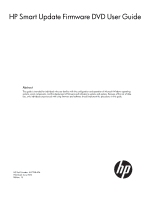Recovering from an installation failure
.......................................................................................
28
Collecting trace directories
..................................................................................................
28
Recovering from a discovery failure
...........................................................................................
30
Troubleshooting connection errors
........................................................................................
30
HP SUM hangs during discovery
..........................................................................................
30
Recovering from a loss of Linux remote functionality by configuring firewall settings
.........................
31
Recovering from a blocked program on Microsoft Windows
.........................................................
31
Configuring Windows firewall settings
..................................................................................
31
Network ports used by HP SUM
...........................................................................................
31
Enabling ports in HP SUM
..................................................................................................
33
Recovering from operating system limitations when using a Japanese character set
..........................
34
Displaying the user-specified reboot message using a Japanese character set when running on a
Linux operating system
........................................................................................................
34
Rebooting with the user-specified reboot message using a Japanese character set when running
on a Windows operating system
..........................................................................................
34
Recovering from Fatal Error - application will exit message
...........................................................
34
Running in a directory path containing double-byte characters
.................................................
34
Recovering a lost HP SUM connection
.......................................................................................
34
Smart Update Firmware DVD mounted using iLO virtual media
................................................
34
Troubleshooting HP SUM in IPv6 networks
.................................................................................
34
Troubleshooting HP SUM in IPv6 Windows Server 2003 environment
.......................................
35
Troubleshooting HP SUM in IPv6 Windows Server 2008 environment
.......................................
35
Troubleshooting HP SUM in IPv6 Red Hat and Novell SUSE-based Linux environments
.................
36
Windows found new hardware message
...................................................................................
36
Non-matching systems error reported when building source Linux RPMs or installing Linux RPMs built
from source
............................................................................................................................
36
Linux component version discrepancy for source RPMs
.................................................................
37
HP SUM displays No components found in the selected repository(ies) message
.............................
37
Installation of components failed with 'Update returned an error' when installing Linux RPMs
............
37
HP SUM fails on Windows Vista and Windows 7 due to McAfee firewalls
.....................................
37
Virtual Connect firmware upgrade using HP SUM fails if VC reports an invalid or bad health state
....
39
Performing a Health check
......................................................................................................
40
7 Support and other resources
......................................................................
41
Information to collect before contacting HP
.................................................................................
41
How to contact HP
..................................................................................................................
41
Subscription service
................................................................................................................
41
Related information
.................................................................................................................
41
Typographic conventions
.........................................................................................................
42
HP Insight Remote Support software
..........................................................................................
42
8 Documentation feedback
...........................................................................
44
Acronyms and abbreviations
.........................................................................
45
Index
.........................................................................................................
46
4
Contents