HP ProLiant DL360e HP Smart Update Firmware DVD User Guide - Page 40
Performing a Health check, vcsu -a healthcheck -i ACTIVE_ONBOARD_ADMINISTRATOR_IP -u USERNAME
 |
View all HP ProLiant DL360e manuals
Add to My Manuals
Save this manual to your list of manuals |
Page 40 highlights
To resolve these issues, you must use the VCSU to upgrade the firmware. Performing a Health check HP SUM 5.0 can deploy VC firmware, however, it is necessary to perform a health check before updating with HP SUM. NOTE: Use VCSU instead of HP SUM in the following cases: • Updating enclosures that are not part of a domain • Unhealthy VC domains • If you need to specify activation order 1. Download VCSU. 2. Run VCSU with the "healthcheck" parameter. For example: vcsu -a healthcheck -i ACTIVE_ONBOARD_ADMINISTRATOR_IP -u USERNAME -p PASSWORD For more information, see the HP BladeSystem c-Class Virtual Connect Support Utility on the HP website at: http://h20000.www2.hp.com/bc/docs/support/SupportManual/c02923479/ c02923479.pdf 40 Troubleshooting
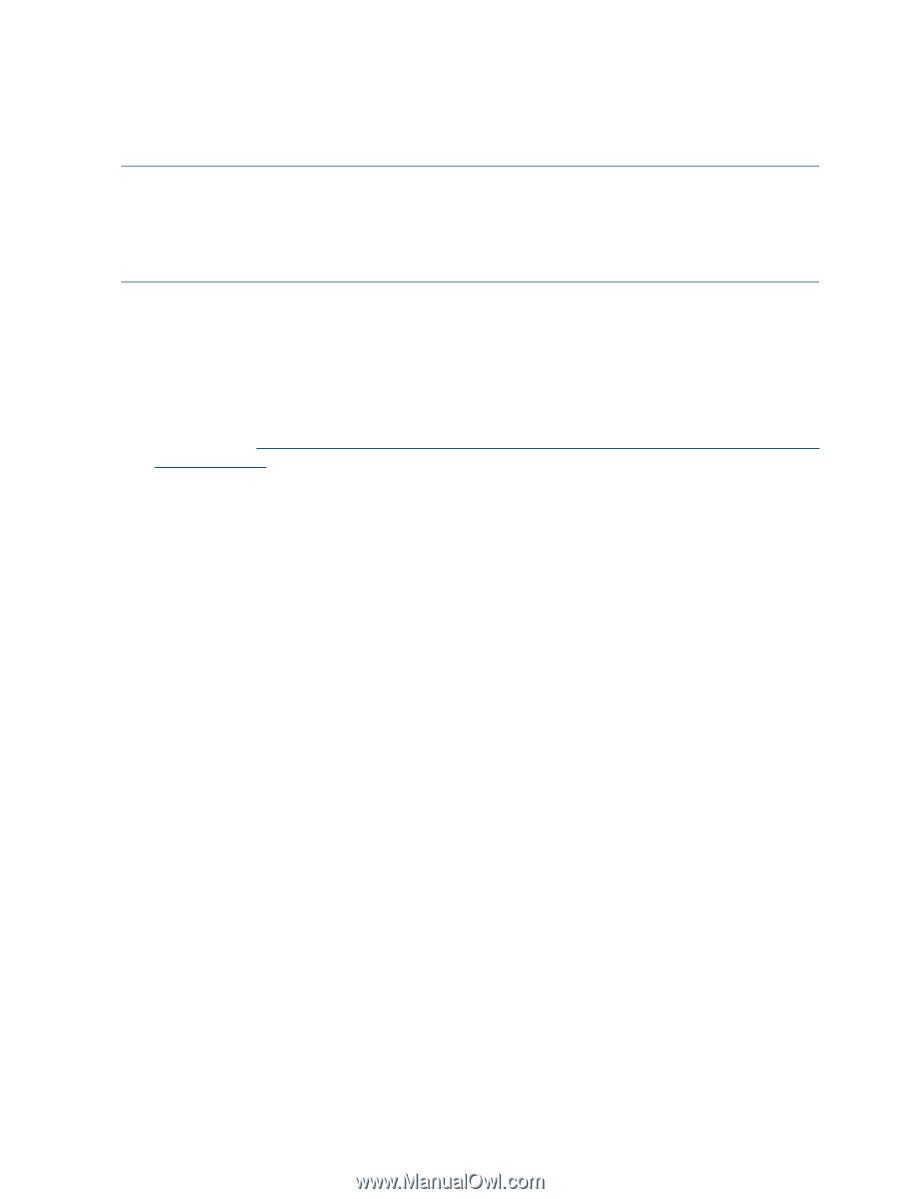
To resolve these issues, you must use the VCSU to upgrade the firmware.
Performing a Health check
HP SUM 5.0 can deploy VC firmware, however, it is necessary to perform a health check before
updating with HP SUM.
NOTE:
Use VCSU instead of HP SUM in the following cases:
•
Updating enclosures that are not part of a domain
•
Unhealthy VC domains
•
If you need to specify activation order
1.
Download VCSU.
2.
Run VCSU with the "healthcheck" parameter.
For example:
vcsu -a healthcheck -i ACTIVE_ONBOARD_ADMINISTRATOR_IP -u USERNAME
-p PASSWORD
For more information, see the
HP BladeSystem c-Class Virtual Connect Support Utility
on the
HP website at:
h
t
tp://h20000.w
w
w2
.hp
.co
m/bc/doc
s/su
ppo
r
t/Su
ppo
r
tMan
ual/c0
2
9
2
3
4
7
9/
c0
2
9
2
3
4
7
9
.pdf
40
Troubleshooting














