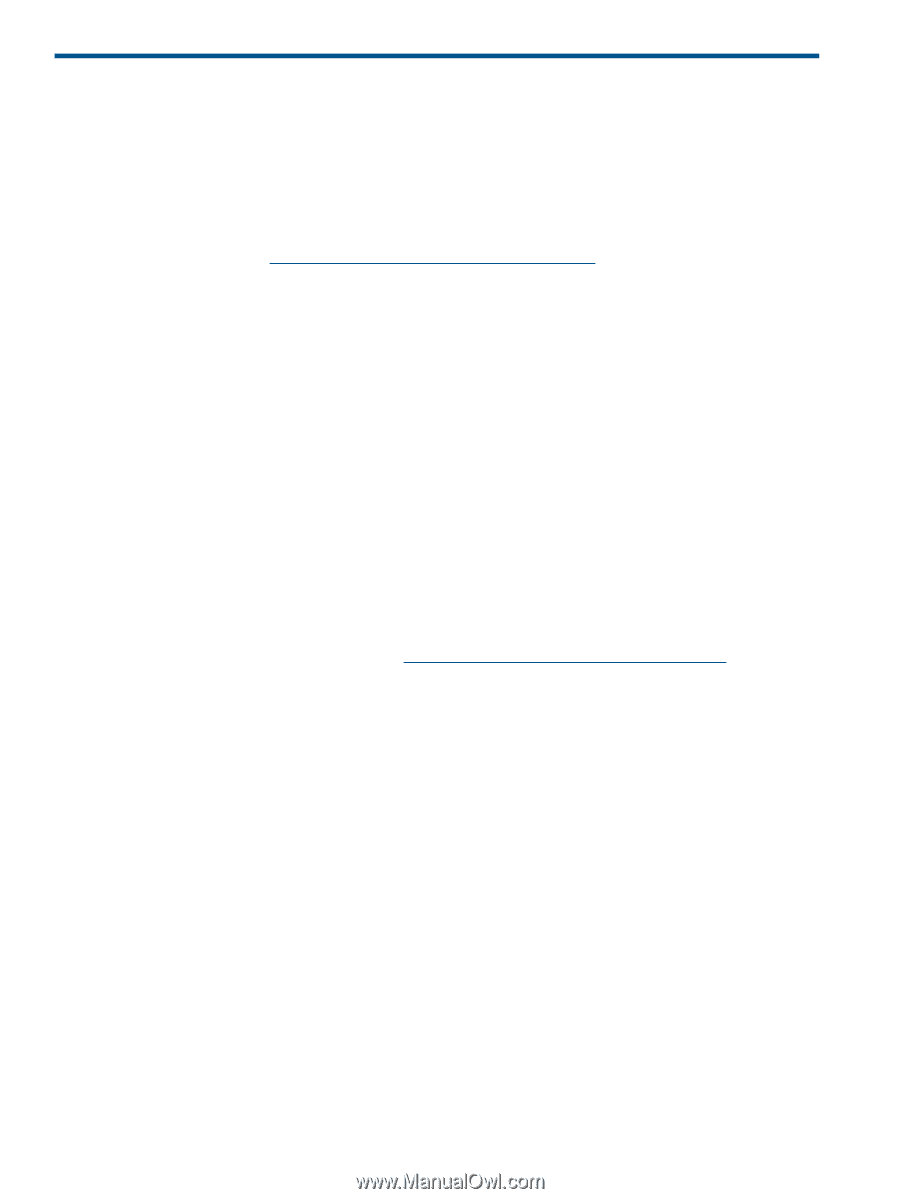HP ProLiant DL360e HP Smart Update Firmware DVD User Guide - Page 8
Smart Update Firmware DVD contents, Release sets and bundles, 100 series servers
 |
View all HP ProLiant DL360e manuals
Add to My Manuals
Save this manual to your list of manuals |
Page 8 highlights
2 Smart Update Firmware DVD contents Release sets and bundles A release set is an enhanced, solutions-oriented collection of ProLiant BladeSystem firmware released on a regular basis. The full collection is tested against HP software, drivers, and PSPs to drive standardization of components to HP customers. The release set can only be applied in interactive mode and by selecting the blade system bundle. HP recommends that you not deviate from the release set firmware contents. You can monitor the compatibility page at the HP BladeSystem Firmware website at http://www.hp.com/go/bladesystemupdates for updates to the release set. Bundles are for ML/DL-based servers, are not solution-tested, and provide the same level of testing as previous iterations of the Smart Update Firmware DVD. The following are the bundles and BladeSystem release sets included in this version of HP Smart Update Firmware DVD: • HP Smart Update Firmware-100 Series Bundle for Linux • HP Smart Update Firmware-100 Series Bundle for Windows • HP Smart Update Firmware-ML/DL/SL 300/500/700/900 Series Bundle for Linux • HP Smart Update Firmware-ML/DL/SL 300/500/700/900 Series Bundle for Windows 100 series servers Smart Update Firmware DVD supports 100 series servers and options beginning with select G6 servers. Apply firmware updates using the 100 series bundle. For special support cases, see "Support limitations" (page 7). Smart Update Firmware DVD powered by HP SUM For advanced topics on using HP SUM containing specific cases and examples of use, see the HP Smart Update Manager User Guide at http://www.hp.com/go/spp/documentation. HP SUM is designed for maximum flexibility and is shipped within the Smart Update Firmware DVD. HP SUM provides a GUI and a command-line, scriptable interface for deployment of firmware for single or one-to-many servers and network-based targets such as iLOs, OAs, and Virtual Connect Ethernet and Fibre Channel modules. HP SUM has an integrated hardware and software discovery engine that discovers the installed hardware, current versions of firmware in use on a target, and software versions on target servers. This prevents extraneous network traffic by only sending the components to a target host that are required. HP SUM also has logic to install updates in the correct order, and ensures all dependencies are met before deploying a firmware update. HP SUM also contains logic to prevent version-based dependencies from causing an installation failure and ensures firmware updates are handled in a manner that reduces any downtime required for the firmware update process. HP SUM does not require an agent for remote installations as it copies a small, secure SOAP server to the target server for the duration of the installation. After the installation is complete, the SOAP server and all remote files associated with the installation except installation log files are removed. HP SUM copies the log files from the remote targets back to the system where HP SUM is executed. The key features of HP SUM include: • Dependency checking, which ensures appropriate install order and dependency checking between components • Discovery of related components in a c-Class enclosure when specifying a remote Onboard Administrator • Intelligent deployment only when updates are required 8 Smart Update Firmware DVD contents