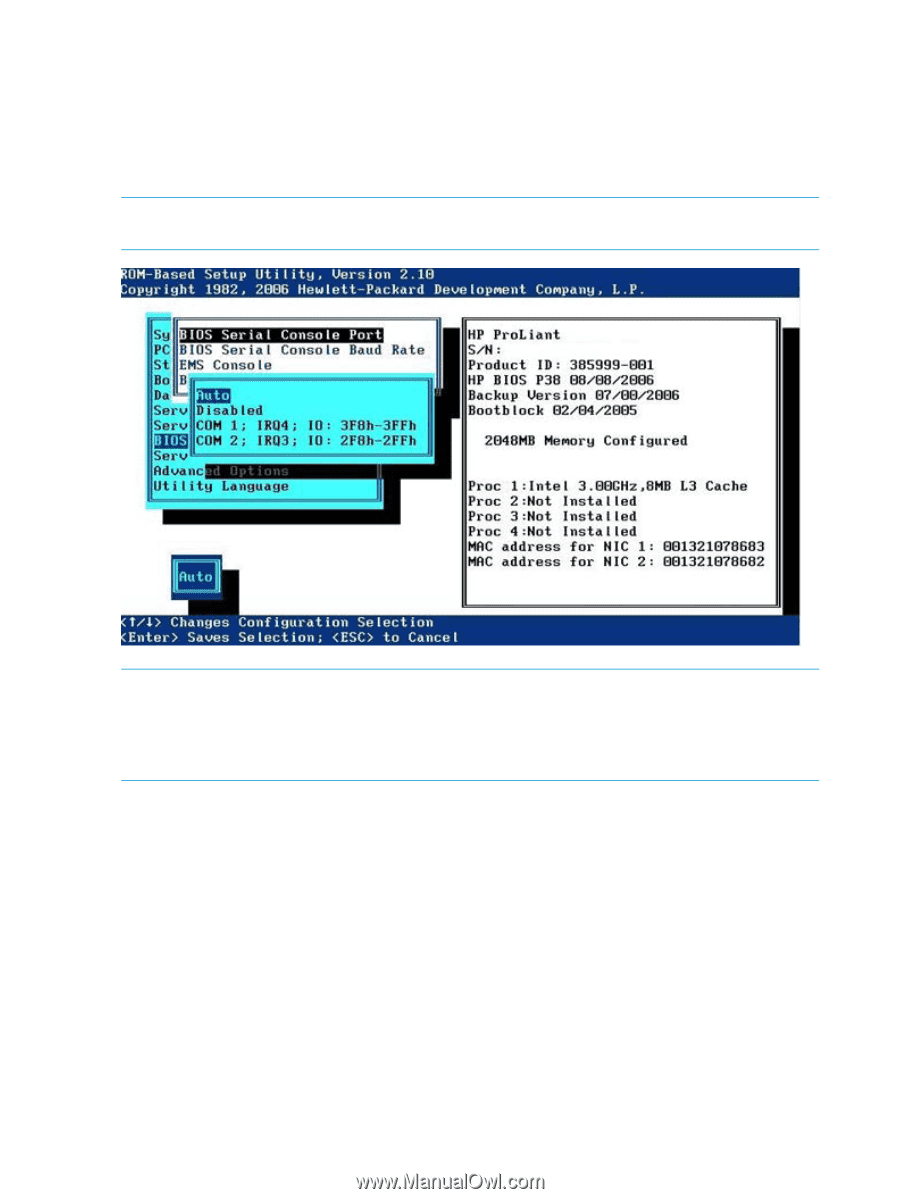HP ProLiant SL2500 HP ROM-Based Setup Utility User Guide - Page 176
BIOS Serial Console Port
 |
View all HP ProLiant SL2500 manuals
Add to My Manuals
Save this manual to your list of manuals |
Page 176 highlights
• "EMS Console" (page 178) • "BIOS Interface Mode" (page 179) BIOS Serial Console Port The BIOS Serial Console Port option provides additional selections for enabling BIOS Serial Console. NOTE: A null modem cable should be connected to the serial port/COM port which BIOS Serial Console is enabled. NOTE: On select newer servers, the BIOS Serial Console Port default is Auto instead of Disabled. During the boot process, the server checks for the presence of a VT100 compatible client running at 9600 Baud connected to the server and automatically enables the BIOS Serial Console for that boot if one is found. This eliminates the need to run RBSU with a local keyboard and monitor attached to enable the BIOS Serial Console feature. BIOS Serial Console Baud Rate The BIOS Serial Console Baud Rate option enables baud rate changes. 176 RBSU menu-driven interface, version 2.xx (G5 and earlier servers)