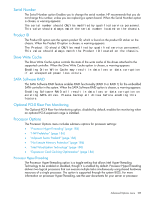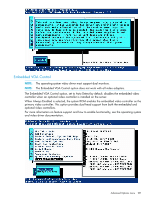HP ProLiant SL2500 HP ROM-Based Setup Utility User Guide - Page 185
Serial Number, Product ID, Drive Write Cache, SATA Software RAID, Optional PCI-X Riser Fan Monitoring
 |
View all HP ProLiant SL2500 manuals
Add to My Manuals
Save this manual to your list of manuals |
Page 185 highlights
Serial Number The Serial Number option Enables you to change the serial number. HP recommends that you do not change this number, unless you are replacing a system board. When the Serial Number option is chosen, a warning appears: The serial number should ONLY be modified by qualified service personnel. This value should always match the serial number located on the chassis. Product ID The Product ID option sets the system product ID, which is found on the product ID sticker on the chassis. When the Product ID option is chosen, a warning appears: The Product ID should ONLY be modified by qualified service personnel. This value should always match the Product ID located on the chassis. Drive Write Cache The Drive Write Cache option controls the state of the write cache of the drives attached to the supported controller. When the Drive Write Cache option is chosen, a warning appears: Enabling Drive Write Cache may result in data loss or data corruption if an unexpected power loss occurs. SATA Software RAID The SATA Software RAID feature enables RAID functionality (RAID 0 or RAID 1) for the embedded SATA controller in the system. When the SATA Software RAID option is chosen, a warning appears: Enabling Software RAID will result in data loss or data corruption on existing SATA drives. Please backup all drives before enabling this feature. Optional PCI-X Riser Fan Monitoring The Optional PCI-X Riser Fan Monitoring option, disabled by default, enables fan monitoring when an optional PCI-X expansion cage is installed. Processor Options The Processor Options menu includes submenu options for processor settings: • "Processor Hyper-Threading" (page 185) • "HW Prefetcher" (page 186) • "Adjacent Sector Prefetch" (page 186) • "No-Execute Memory Protection" (page 186) • "Intel Virtualization Technology" (page 186) • "Expansion Card Caching Optimization" (page 186) Processor Hyper-Threading The Processor Hyper-Threading option is a toggle setting that allows Intel Hyper-Threading Technology to be enabled or disabled, though it is enabled by default. Processor Hyper-Threading delivers two logical processors that can execute multiple tasks simultaneously using shared hardware resources of a single processor. The option is supported through the system BIOS. For more information on processor Hyper-Threading, see the user documents for your server or processor. Advanced Options menu 185